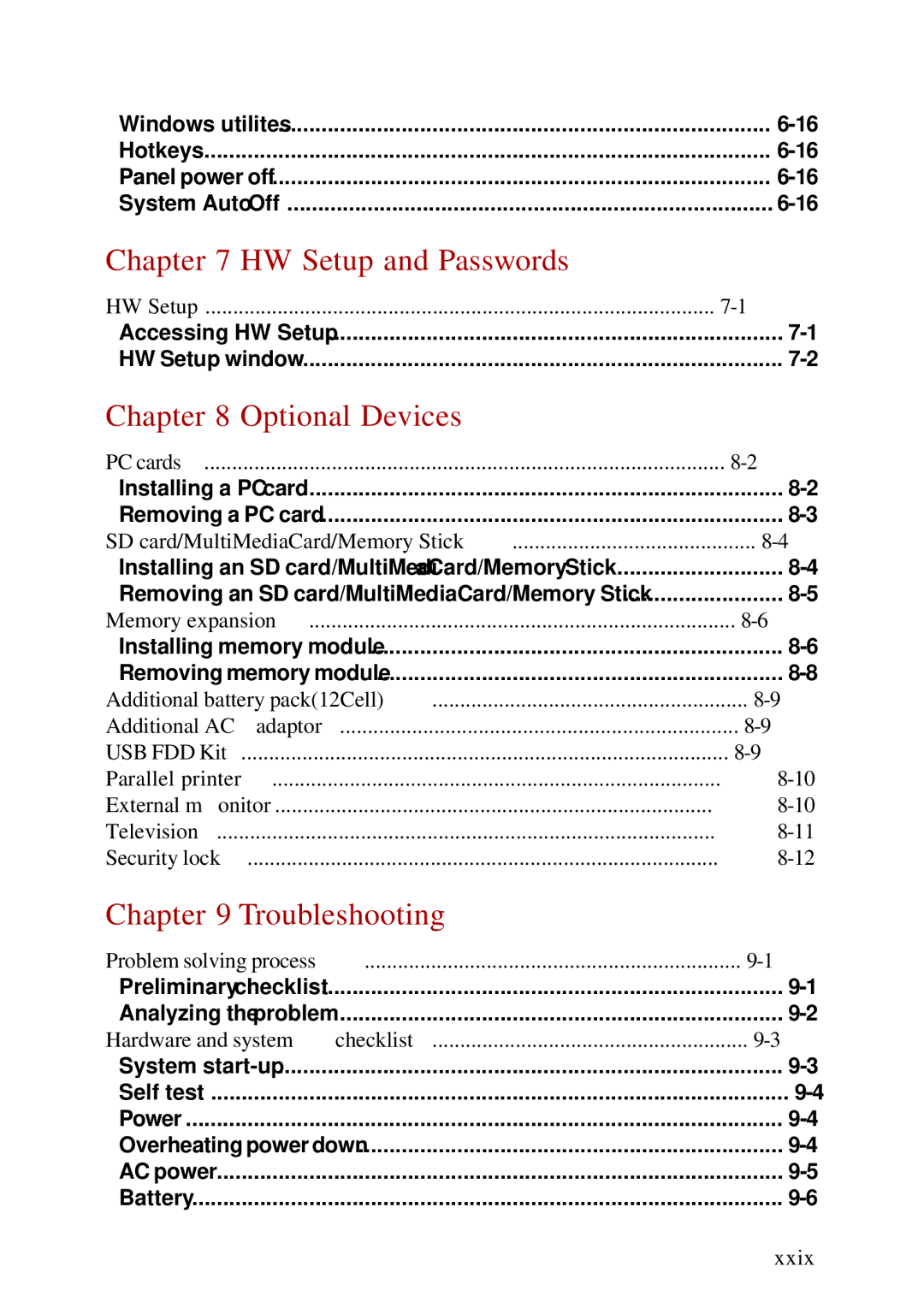Windows utilites | |
Hotkeys | |
Panel power off | |
System Auto Off |
Chapter 7 HW Setup and Passwords
HW Setup | |
Accessing HW Setup | |
HW Setup window |
Chapter 8 Optional Devices
PC cards | |
Installing a PC card | |
Removing a PC card | |
SD card/MultiMediaCard/Memory Stick | |
Installing an SD card/MultiMediaCard/Memory Stick | |
Removing an SD card/MultiMediaCard/Memory Stick | |
Memory expansion | |
Installing memory module | |
Removing memory module | |
Additional battery pack(12Cell) | |
Additional AC adaptor | |
USB FDD Kit | |
Parallel printer | |
External monitor | |
Television | |
Security lock |
Chapter 9 Troubleshooting
Problem solving process | |
Preliminary checklist | |
Analyzing the problem | |
Hardware and system checklist | |
System | |
Self test | |
Power | |
Overheating power down | |
AC power | |
Battery |