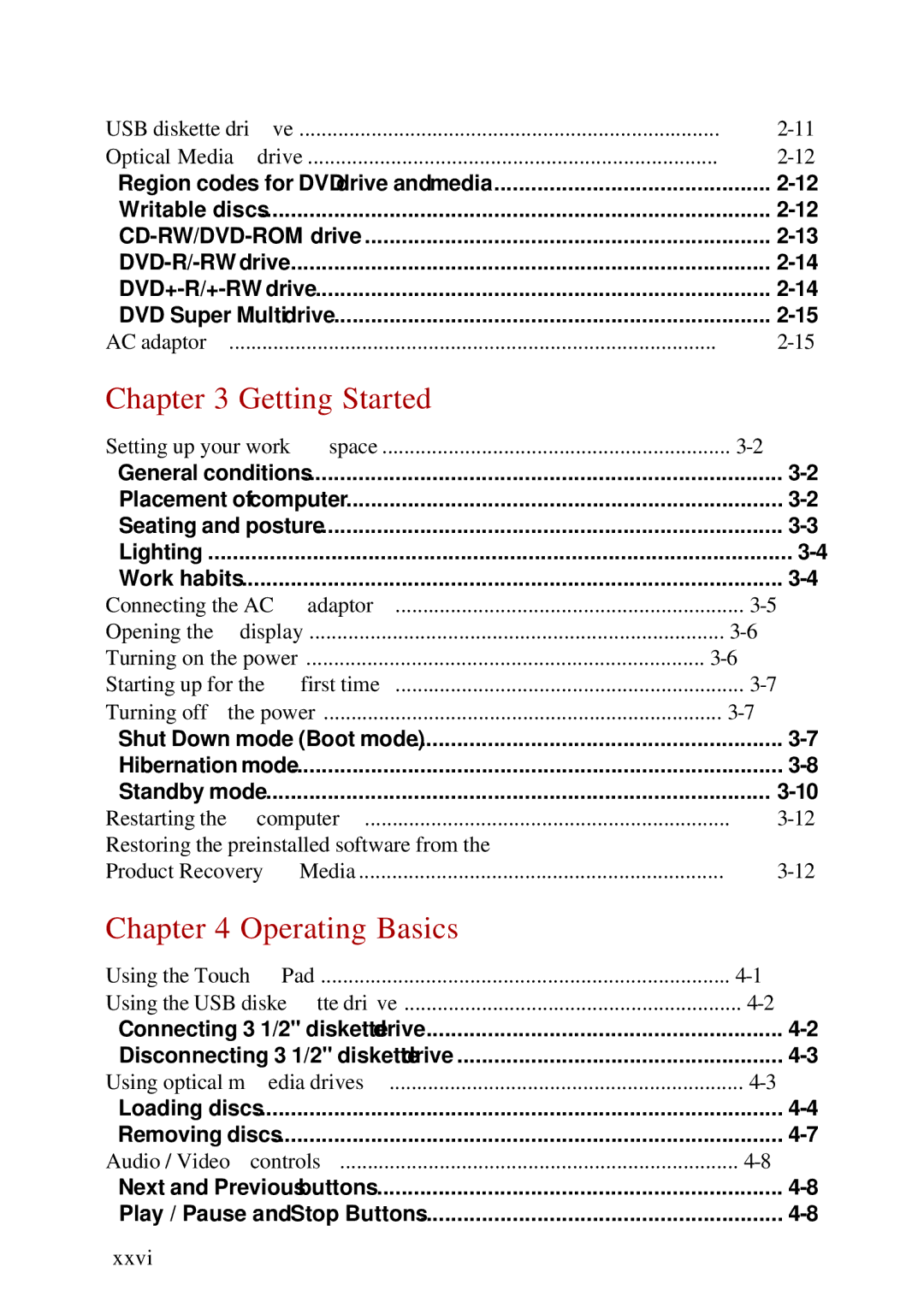USB diskette drive | |
Optical Media drive | |
Region codes for DVD drive and media | |
Writable discs | |
DVD Super Multi drive | |
AC adaptor |
Chapter 3 Getting Started
Setting up your work space | |
General conditions | |
Placement of computer | |
Seating and posture | |
Lighting | |
Work habits | |
Connecting the AC adaptor | |
Opening the display | |
Turning on the power | |
Starting up for the first time | |
Turning off the power | |
Shut Down mode (Boot mode) | |
Hibernation mode | |
Standby mode | |
Restarting the computer | |
Restoring the preinstalled software from the |
|
Product Recovery Media |
Chapter 4 Operating Basics
Using the Touch Pad | |
Using the USB diskette drive | |
Connecting 3 1/2" diskette drive | |
Disconnecting 3 1/2" diskette drive | |
Using optical media drives | |
Loading discs | |
Removing discs | |
Audio / Video controls | |
Next and Previous buttons | |
Play / Pause and Stop Buttons |