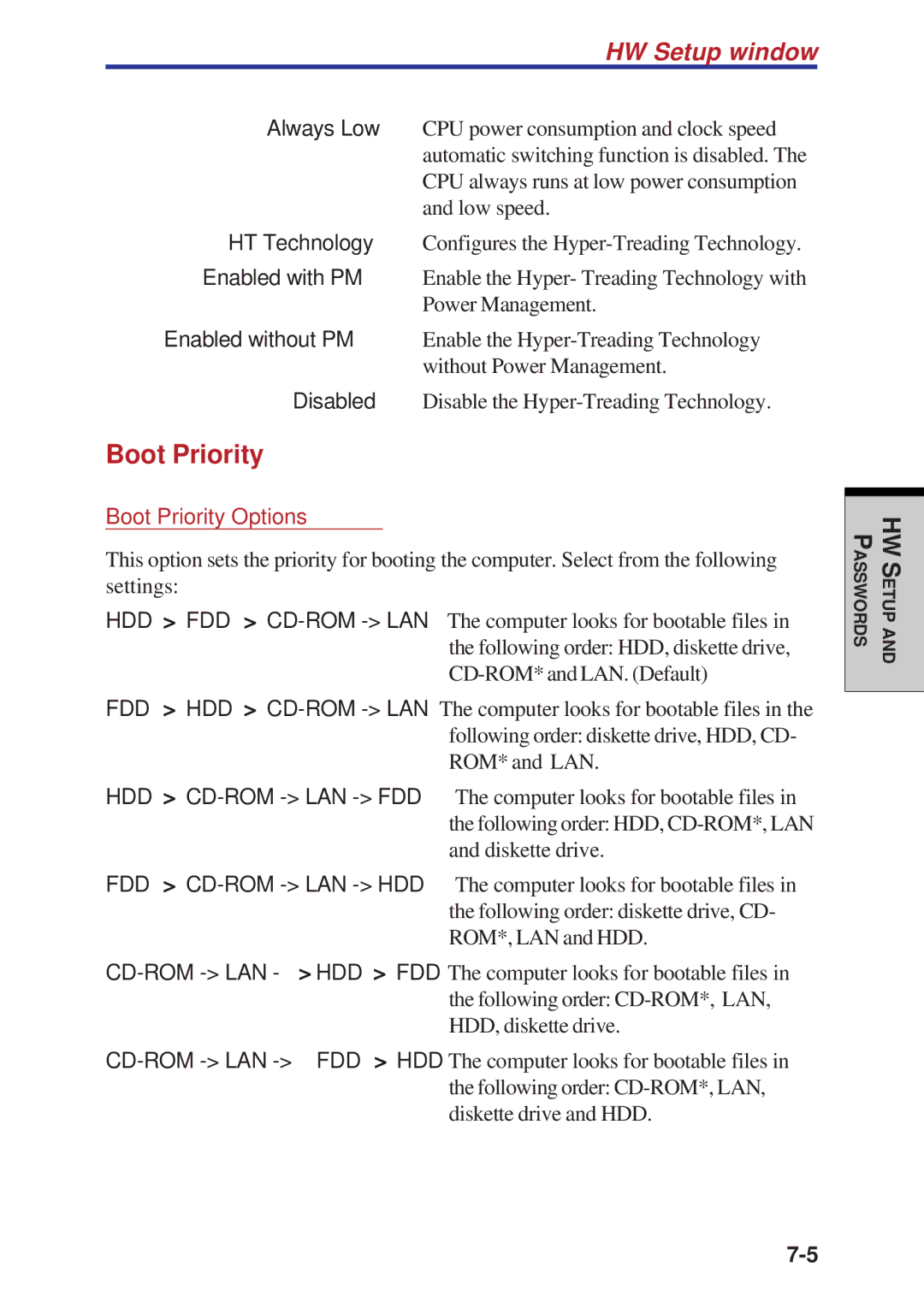HW Setup window
Always Low CPU power consumption and clock speed automatic switching function is disabled. The CPU always runs at low power consumption and low speed.
HT Technology Configures the
Enabled with PM Enable the Hyper- Treading Technology with
Power Management.
Enabled without PM Enable the
Disabled Disable the
Boot Priority
Boot Priority Options
This option sets the priority for booting the computer. Select from the following settings:
HDD −> FDD −>
FDD −> HDD −>
HDD −>
FDD −>
ASSWORDSP
HWS ETUPAND