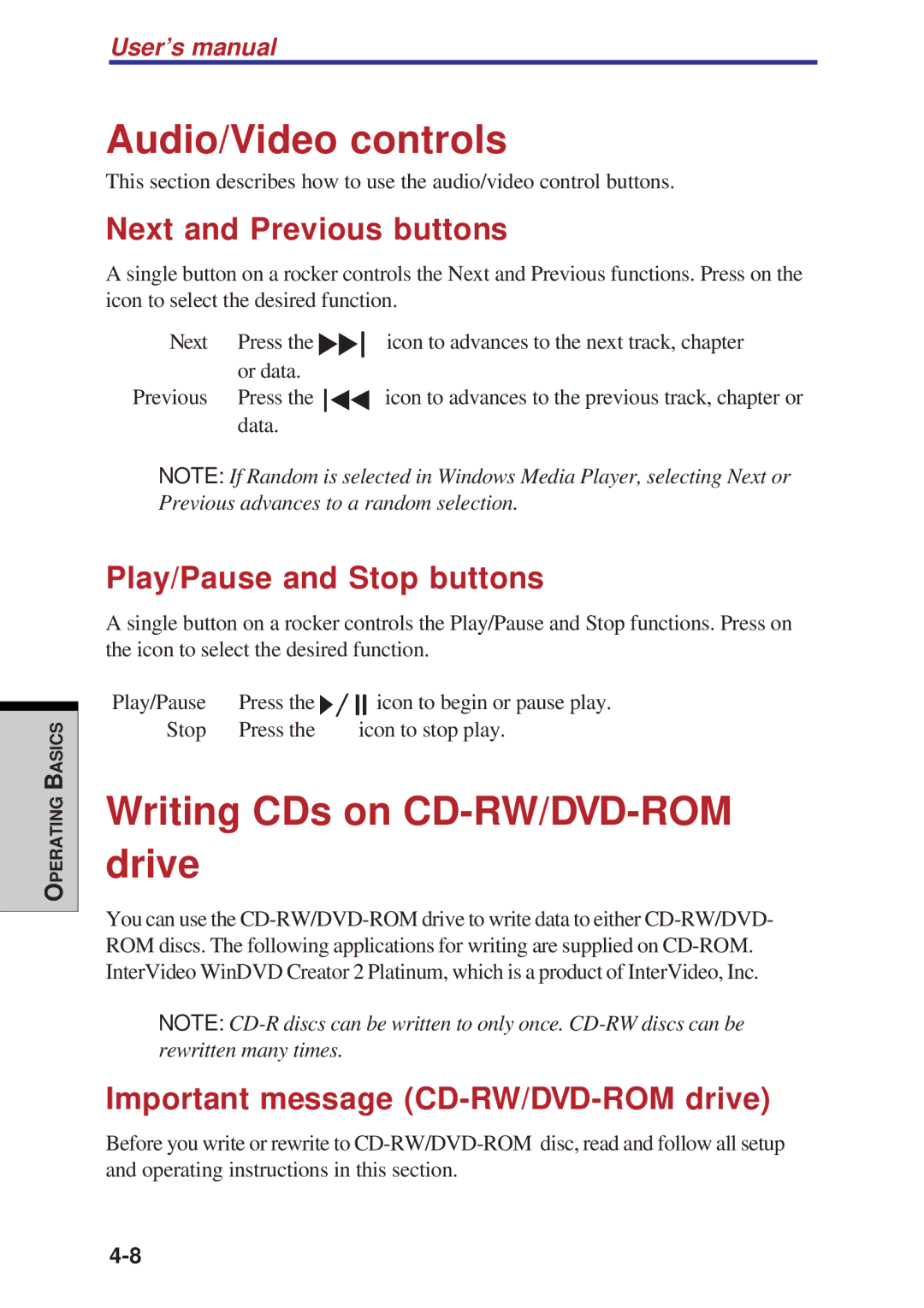OPERATING BASICS
User’s manual
Audio/Video controls
This section describes how to use the audio/video control buttons.
Next and Previous buttons
A single button on a rocker controls the Next and Previous functions. Press on the icon to select the desired function.
Next | Press the | icon to advances to the next track, chapter |
| or data. |
|
Previous | Press the | icon to advances to the previous track, chapter or |
| data. |
|
NOTE: If Random is selected in Windows Media Player, selecting Next or Previous advances to a random selection.
Play/Pause and Stop buttons
A single button on a rocker controls the Play/Pause and Stop functions. Press on the icon to select the desired function.
Play/Pause | Press the | icon to begin or pause play. |
Stop | Press the | ■ icon to stop play. |
Writing CDs on CD-RW/DVD-ROM drive
You can use the
NOTE:
Important message (CD-RW/DVD-ROM drive)
Before you write or rewrite to