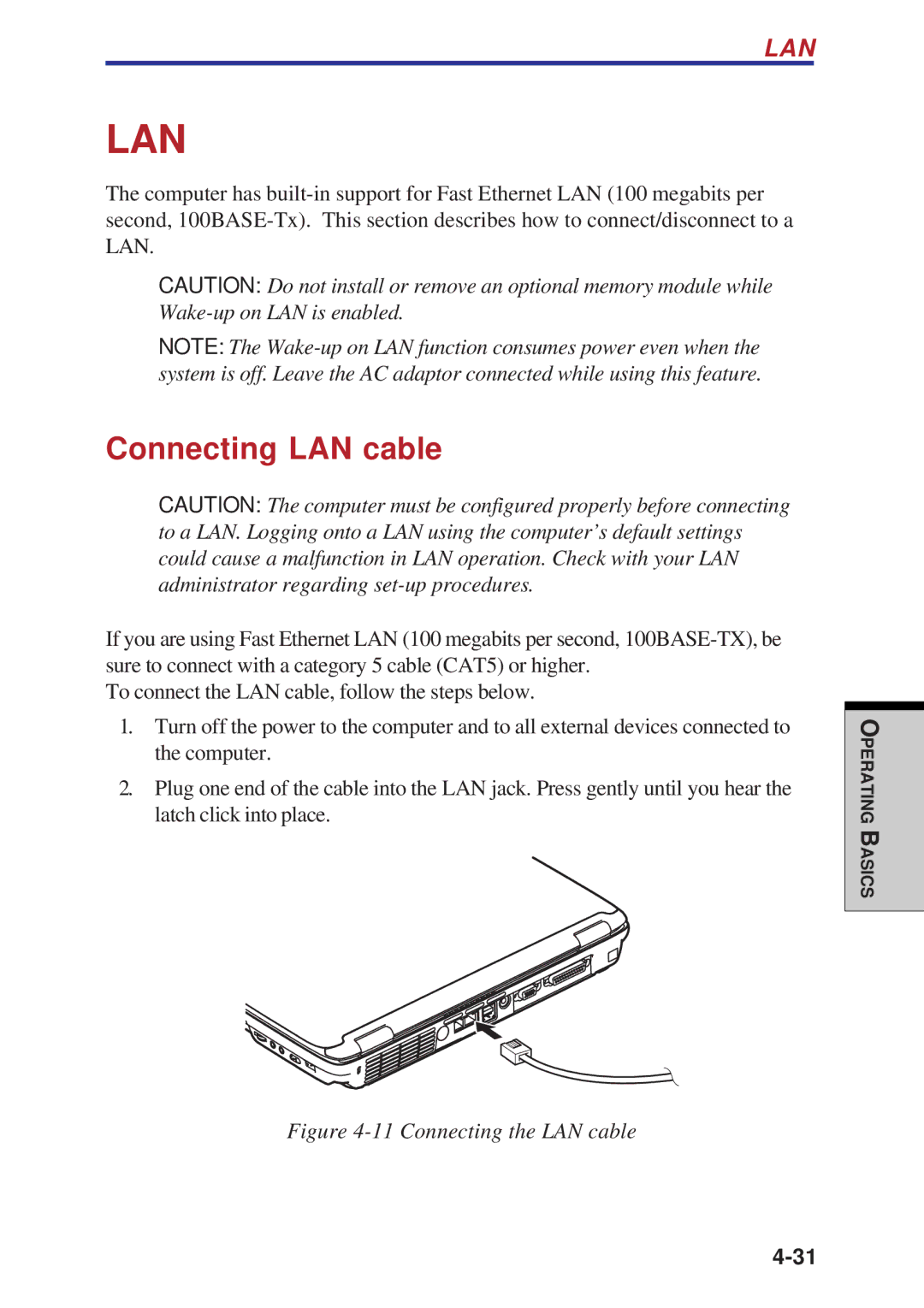LAN
LAN
The computer has
CAUTION: Do not install or remove an optional memory module while
NOTE: The
Connecting LAN cable
CAUTION: The computer must be configured properly before connecting to a LAN. Logging onto a LAN using the computer’s default settings could cause a malfunction in LAN operation. Check with your LAN administrator regarding
If you are using Fast Ethernet LAN (100 megabits per second,
To connect the LAN cable, follow the steps below.
1.Turn off the power to the computer and to all external devices connected to the computer.
2.Plug one end of the cable into the LAN jack. Press gently until you hear the latch click into place.
PERATINGO
BASICS