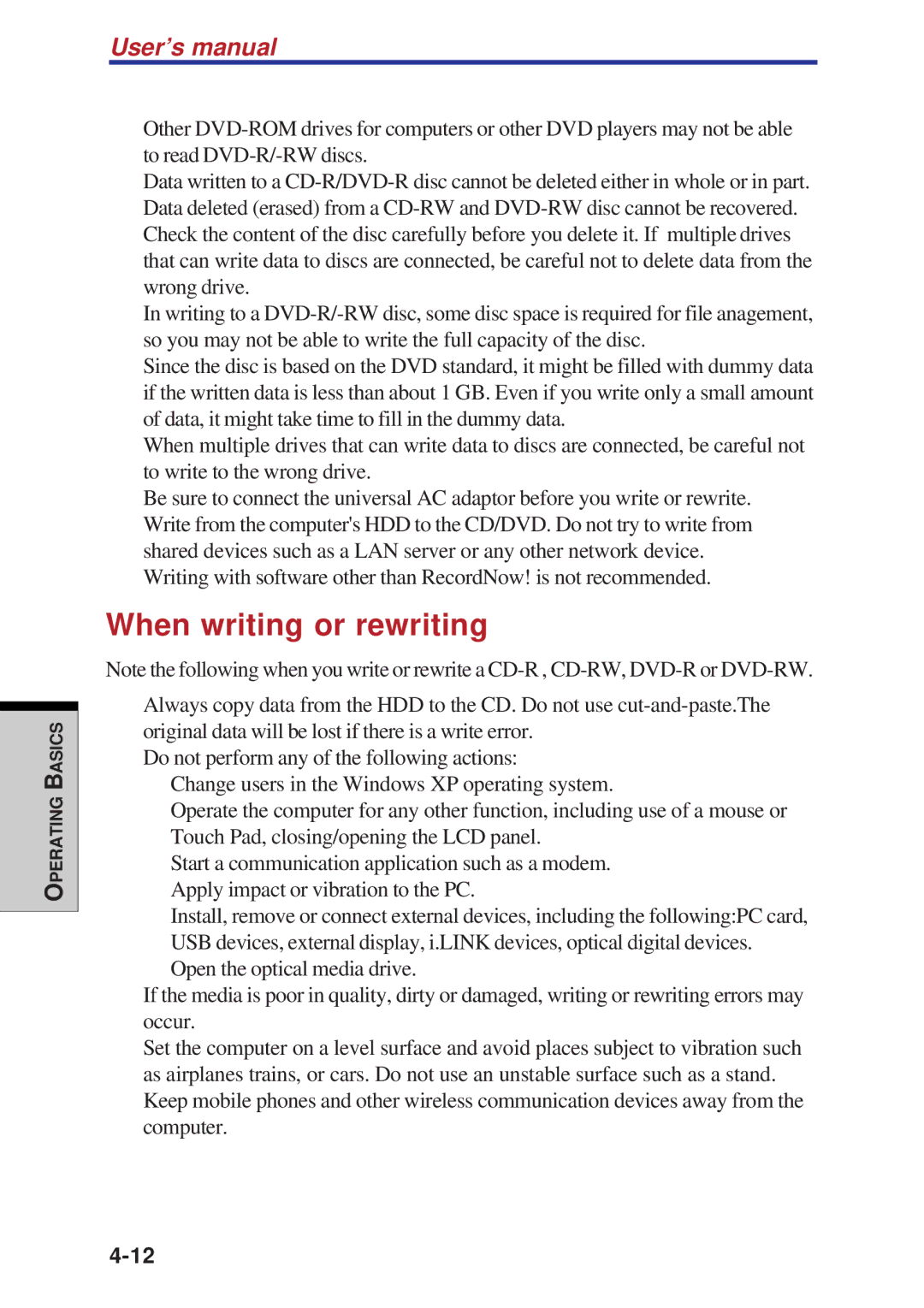OPERATING BASICS
User’s manual
◆Other
◆Data written to a
◆Data deleted (erased) from a
◆In writing to a
◆Since the disc is based on the DVD standard, it might be filled with dummy data if the written data is less than about 1 GB. Even if you write only a small amount of data, it might take time to fill in the dummy data.
◆When multiple drives that can write data to discs are connected, be careful not to write to the wrong drive.
◆Be sure to connect the universal AC adaptor before you write or rewrite.
◆Write from the computer's HDD to the CD/DVD. Do not try to write from shared devices such as a LAN server or any other network device.
◆Writing with software other than RecordNow! is not recommended.
When writing or rewriting
Note the following when you write or rewrite a
◆Always copy data from the HDD to the CD. Do not use
◆Do not perform any of the following actions:
◆Change users in the Windows XP operating system.
◆Operate the computer for any other function, including use of a mouse or Touch Pad, closing/opening the LCD panel.
◆Start a communication application such as a modem.
◆Apply impact or vibration to the PC.
◆Install, remove or connect external devices, including the following:PC card, USB devices, external display, i.LINK devices, optical digital devices.
◆Open the optical media drive.
◆If the media is poor in quality, dirty or damaged, writing or rewriting errors may occur.
◆Set the computer on a level surface and avoid places subject to vibration such as airplanes trains, or cars. Do not use an unstable surface such as a stand.
◆Keep mobile phones and other wireless communication devices away from the computer.