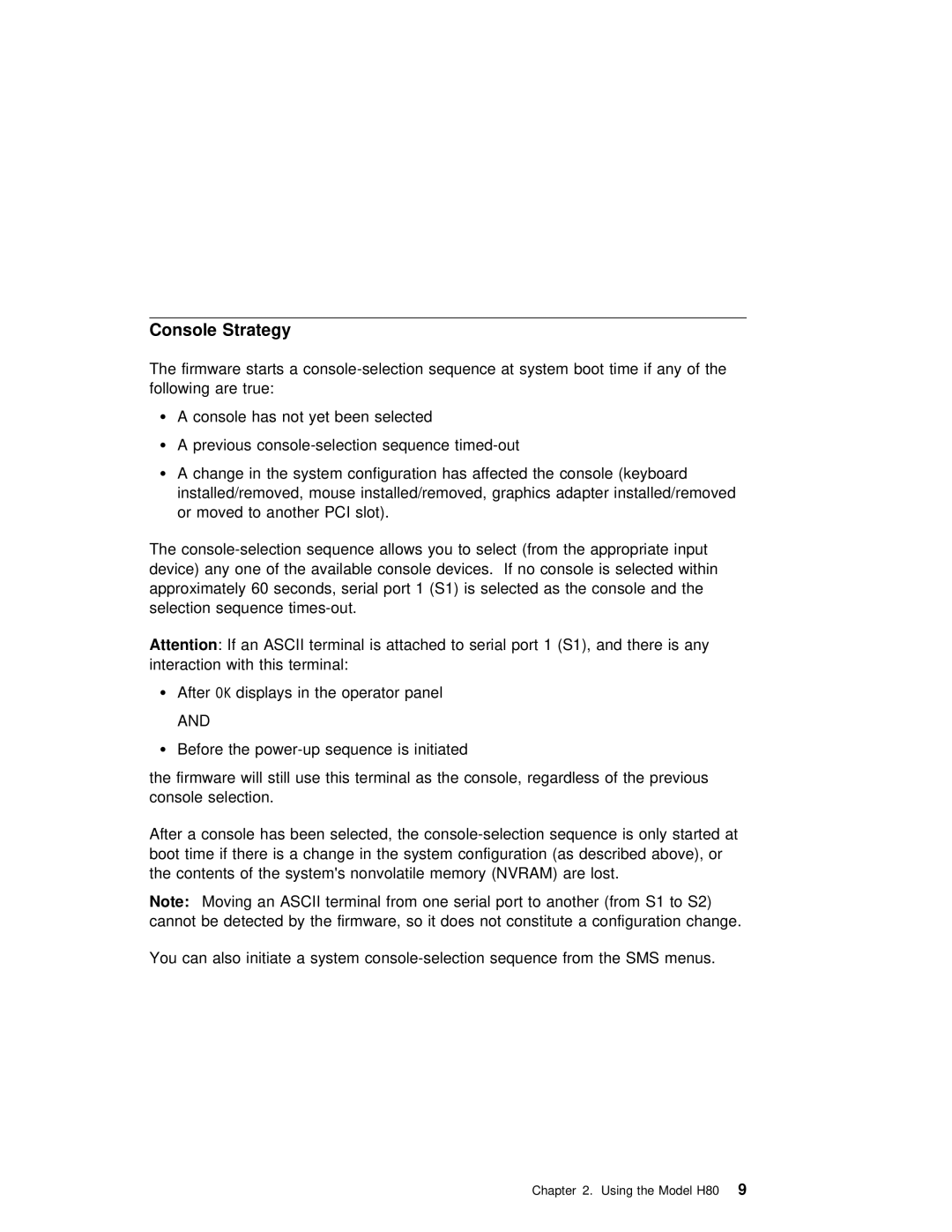Console Strategy
The firmware starts a
Ÿ A console has not yet been selected
Ÿ A previous
ŸA change in the system configuration has affected the console (keyboard
installed/removed, | mouse installed/removed, | graphics | adapter | installed/removed |
or moved to another PCI slot). |
|
|
| |
The | sequence allows you to | select | (from the | appropriate input |
device) any one of the available console devices. If no console is selected wit approximately 60 seconds, serial port 1 (S1) is selected as the console and the selection sequence
Attention : If an ASCII terminal is attached to serial port 1 (S1), and there is interaction with this terminal:
Ÿ AfterOK displays in the operator panel
AND
ŸBefore the
the firmware will still use this terminal as the console, regardless of the previ console selection.
After | a | console | has | been selected, the | sequence | is | only | starte | ||||||||||
boot |
| time | if | there | is a change in the system configuration (as | described abo | ||||||||||||
the | contents | of | the | system's | nonvolatile | memory | (NVRAM) | are | lost. |
|
|
| ||||||
Note: |
| Moving | an | ASCII terminal | from one serial port to another | (from | S1 | to | S2) | |||||||||
cannot | be | detected | by | the | firmware, | so | it | does | not constitute | a | configuration | |||||||
You | can | also | initiate | a | system | from | the | SMS | menus. | |||||||||
Chapter 2. Using the Model9 H80