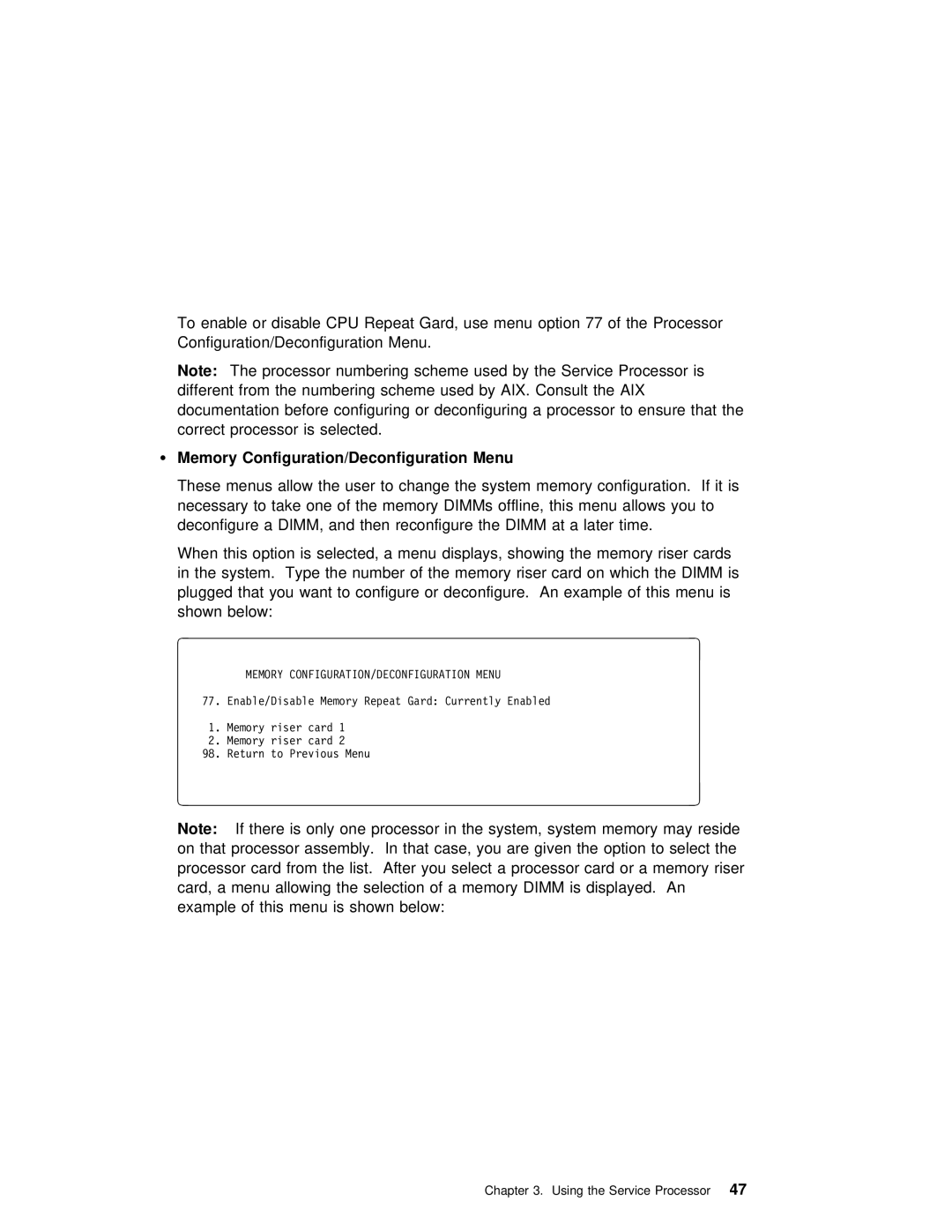To enable or disable CPU Repeat Gard, use menu option 77 of the Processor Configuration/Deconfiguration Menu.
Note: The processor numbering scheme used by the Service Processor is different from the numbering scheme used by AIX. Consult the AIX documentation before configuring or deconfiguring a processor to ensure that th correct processor is selected.
ŸMemory Configuration/Deconfiguration Menu
These | menus | allow | the | user to change the system memory configuration. If it i | |||||||
necessary to take one of the memory DIMMs offline, this menu allows you to |
| ||||||||||
deconfigure | a DIMM, | and then reconfigure the DIMM at a later time. |
|
| |||||||
When | this option | is | selected, | a menu | displays, showing | the memory | riser | cards | |||
in the system. Type | the | number | of the memory riser card on which the | DIMM | i | ||||||
plugged that you want to | configure or | deconfigure. An | example of | this | menu | is | |||||
shown | below: |
|
|
|
|
|
|
|
|
|
|
|
|
|
|
à | ð | ||
|
| MEMORY CONFIGURATION/DECONFIGURATION MENU | |
77. Enable/Disable Memory Repeat Gard: Currently Enabled
1.Memory riser card 1
2.Memory riser card 2
98.Return to Previous Menu
á |
|
|
|
|
|
|
|
| ñ |
|
|
|
|
| ||
|
|
|
|
|
|
|
|
|
|
|
|
|
|
|
| |
Note: | If | there | is | only | one | processor | in | the | system, | system | memory | may | resid | |||
on that processor assembly. In that case, you | are | given the | option | to | select | |||||||||||
processor card from the list. After you select | a processor card or a | memory | ||||||||||||||
card, | a menu allowing | the | selection of | a | memory | DIMM | is | displayed. An |
|
| ||||||
example | of | this | menu | is | shown | below: |
|
|
|
|
|
|
|
|
| |