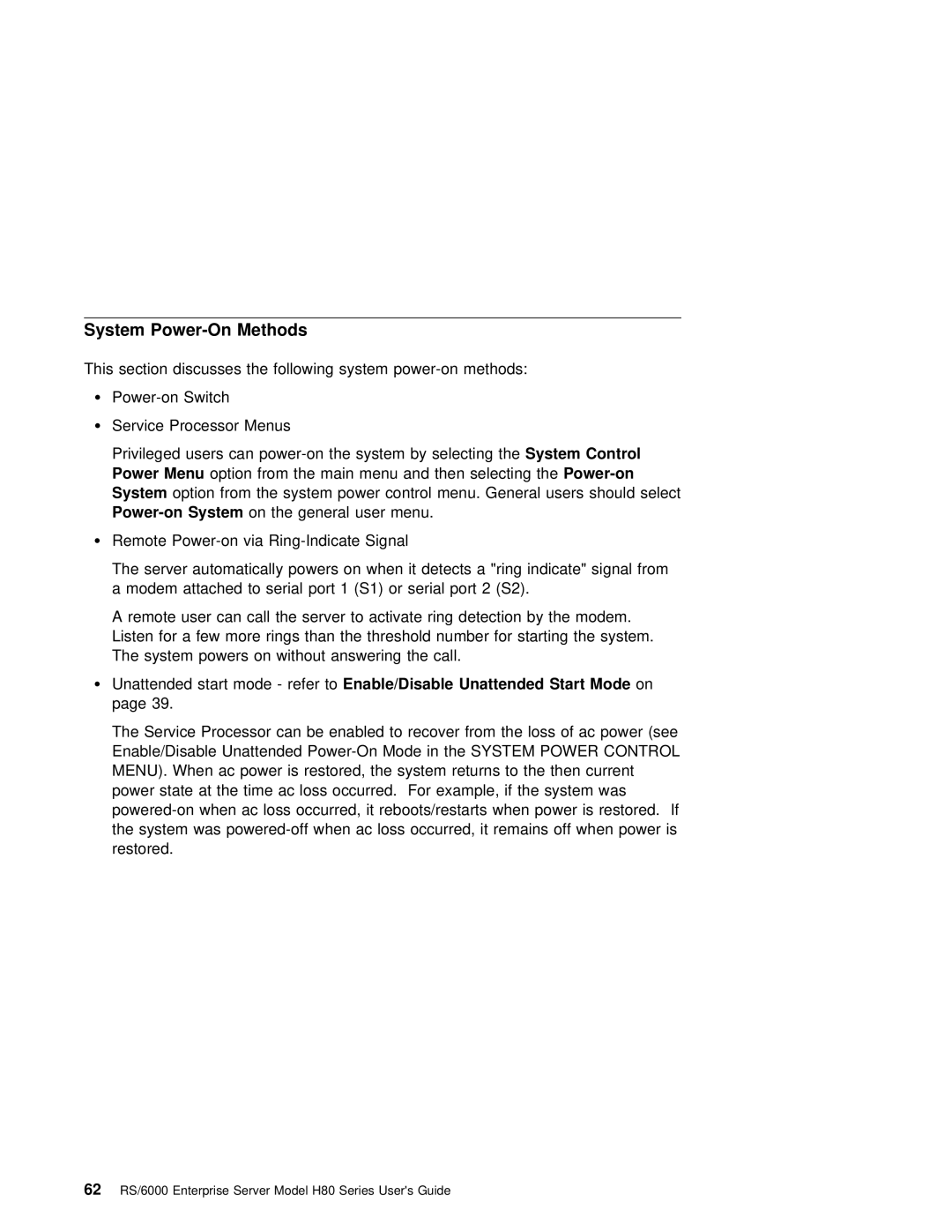System Power-On Methods
This section discusses the following system
Ÿ
ŸService Processor Menus
Privileged | users can | the | |||||
Power | Menu | option | from | the main | menu | and then | the |
System | option from | the | system | power | control menu. General users should select | ||
System | on | the | general | user | menu. |
| |
ŸRemote
The | server | automatically | powers on | when | it | detects | a | "ring | indicate" signal from | ||||||
a | modem | attached | to | serial | port 1 (S1) or serial | port 2 | (S2). | ||||||||
A remote | user | can | call | the | server | to | activate ring detection by the modem. | ||||||||
Listen | for | a | few | more | rings | than | the | threshold number | for | starting the system. | |||||
The | system | powers | on | without | answering | the | call. |
|
|
| |||||
Ÿ Unattended start mode | Start | Mode |
| on |
| ||||||||||
page | 39. |
|
|
|
|
|
|
|
|
|
|
|
|
| |
The Service Processor can be enabled to recover from the loss of ac power (see
Enable/Disable Unattended | in | the SYSTEM POWER | CONTROL |
| |
MENU). When ac power is restored, | the system returns to the then current | ||||
power state at the time ac loss | occurred. For example, | if the system | was | ||
it | reboots/restarts when power is restored. If | ||||
the system was | ac | loss | occurred, it | remains off when | power is |
restored. |
|
|
|
|
|
62 RS/6000 Enterprise Server Model H80 Series User's Guide