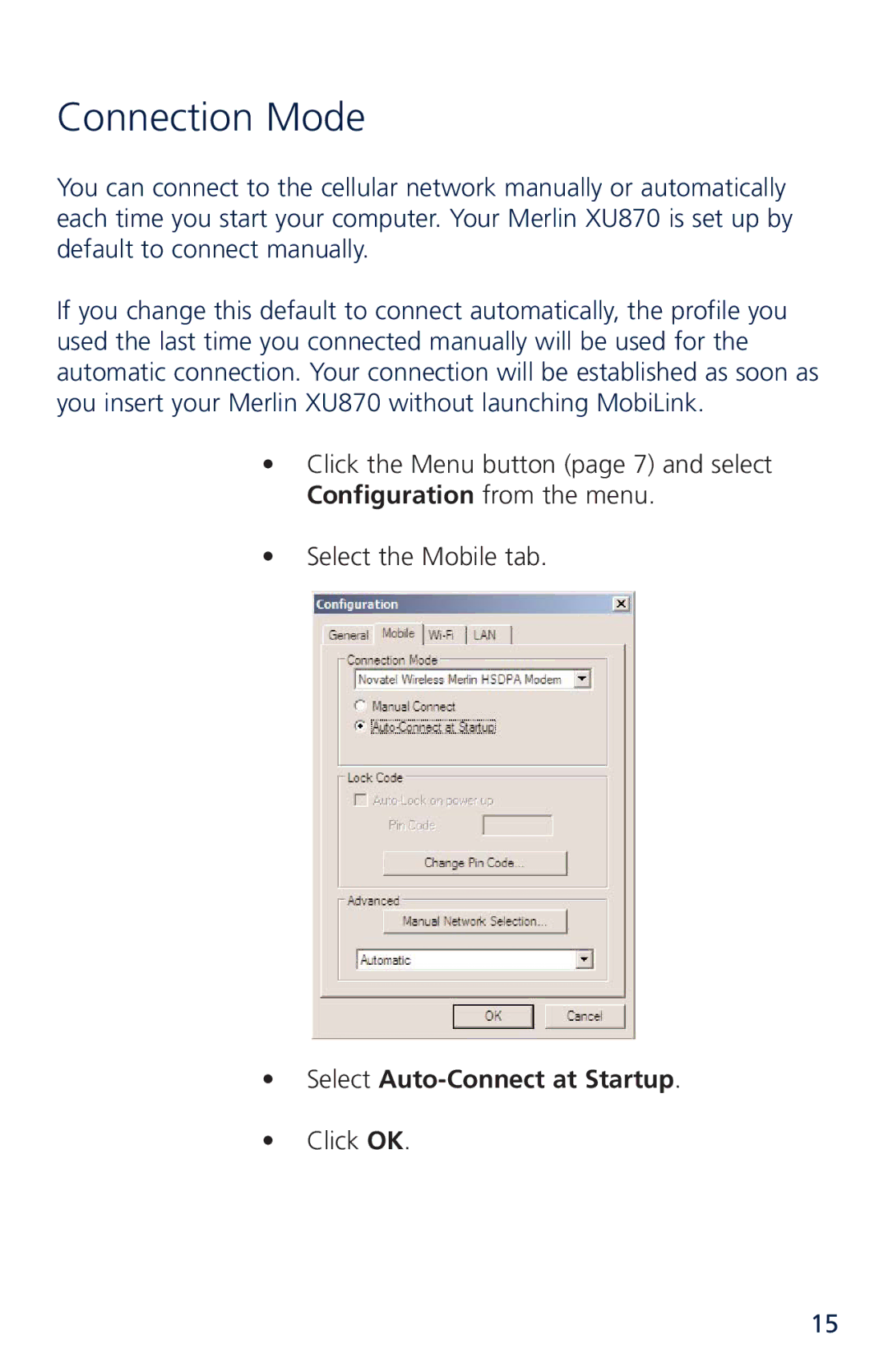Connection Mode
You can connect to the cellular network manually or automatically each time you start your computer. Your Merlin XU870 is set up by default to connect manually.
If you change this default to connect automatically, the profile you used the last time you connected manually will be used for the automatic connection. Your connection will be established as soon as you insert your Merlin XU870 without launching MobiLink.
•Click the Menu button (page 7) and select Configuration from the menu.
•Select the Mobile tab.
• Select Auto | . |
•Click OK.
15