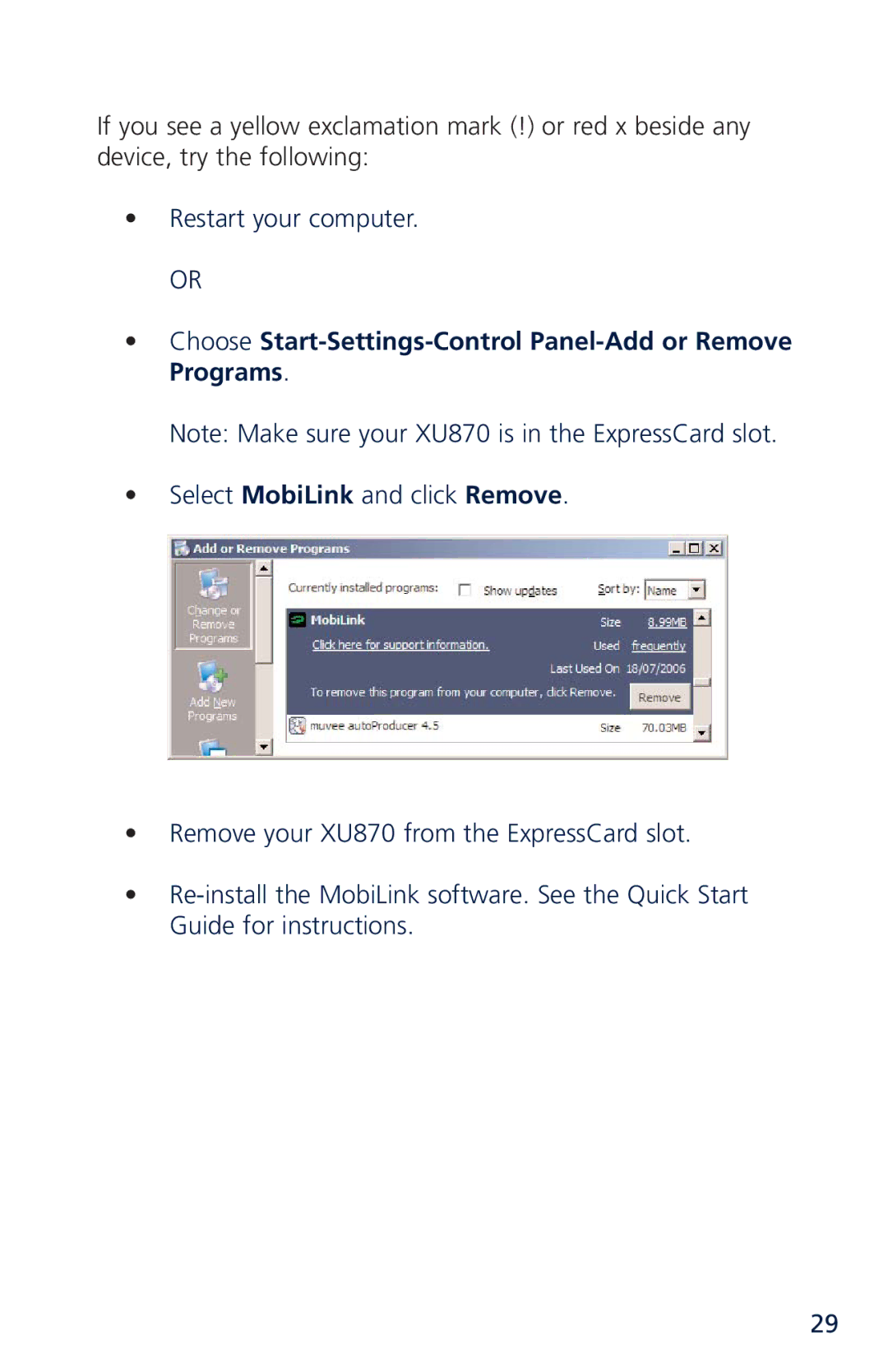If you see a yellow exclamation mark (!) or red x beside any device, try the following:
•Restart your computer.
OR
•Choose Startol Panel Programs.
Note: Make sure your XU870 is in the ExpressCard slot.
•Select MobiLink and click Remove.
•Remove your XU870 from the ExpressCard slot.
•Ree. See the Quick Start Guide for instructions.
29