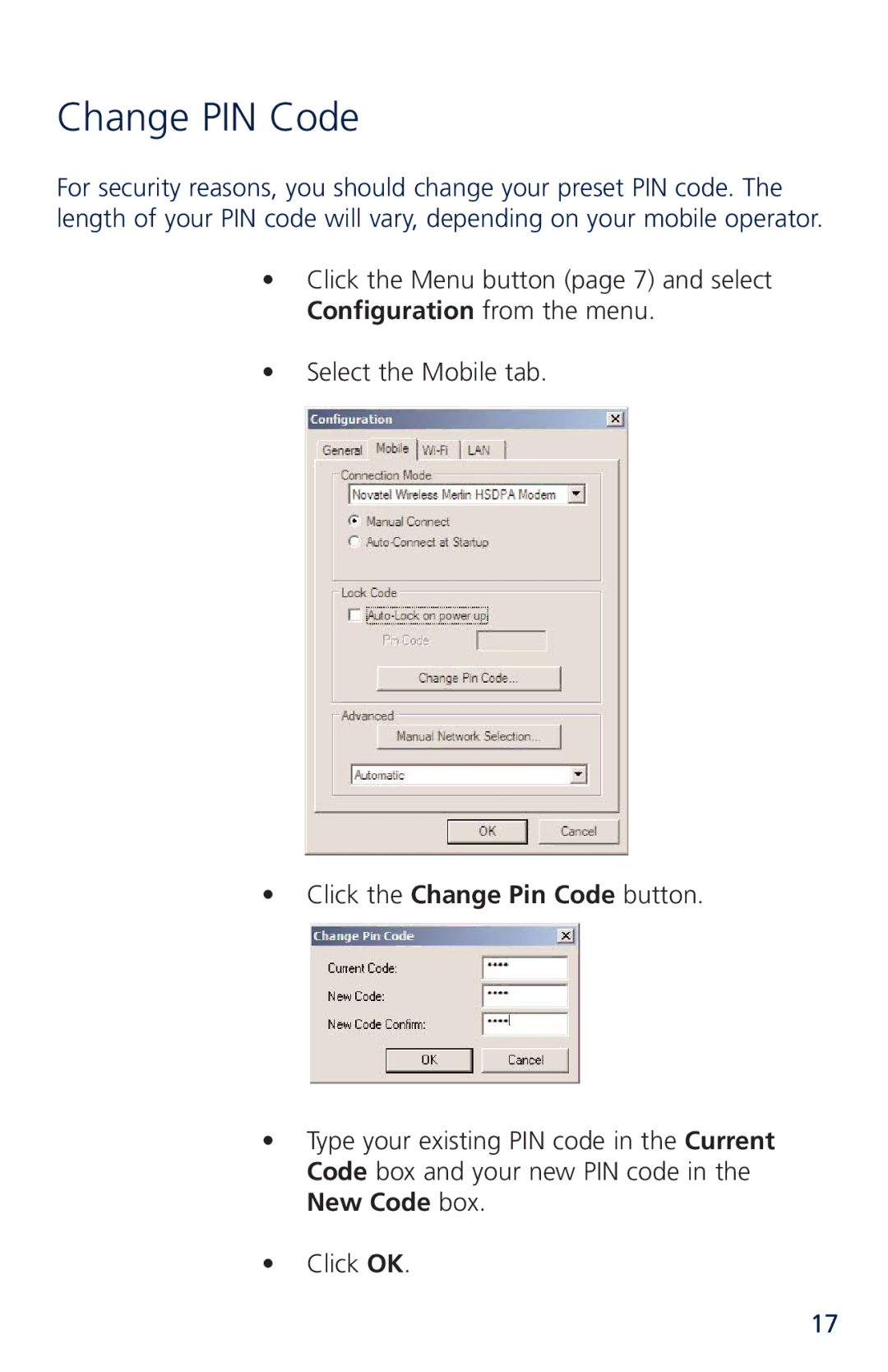Change PIN Code
For security reasons, you should change your preset PIN code. The length of your PIN code will vary, depending on your mobile operator.
•Click the Menu button (page 7) and select Configuration from the menu.
•Select the Mobile tab.
•Click the Change Pin Code button.
•Type your existing PIN code in the Current Code box and your new PIN code in the New Code box.
•Click OK.
17