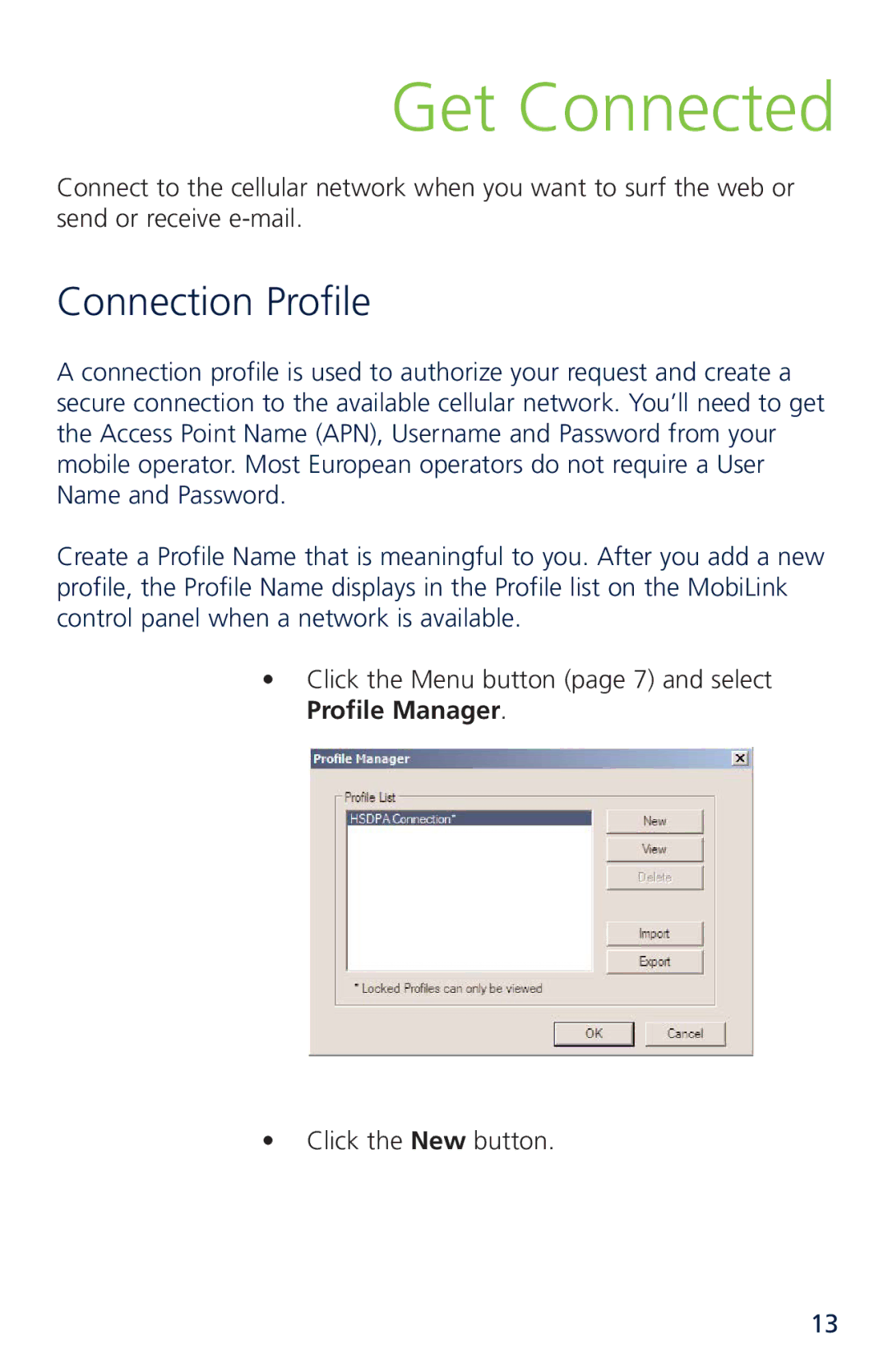Get Connected
Connect to the cellular network when you want to surf the web or send or receive e
Connection Profile
A connection profile is used to authorize your request and create a secure connection to the available cellular network. You’ll need to get the Access Point Name (APN), Username and Password from your mobile operator. Most European operators do not require a User Name and Password.
Create a Profile Name that is meaningful to you. After you add a new profile, the Profile Name displays in the Profile list on the MobiLink control panel when a network is available.
•Click the Menu button (page 7) and select Profile Manager.
•Click the New button.
13