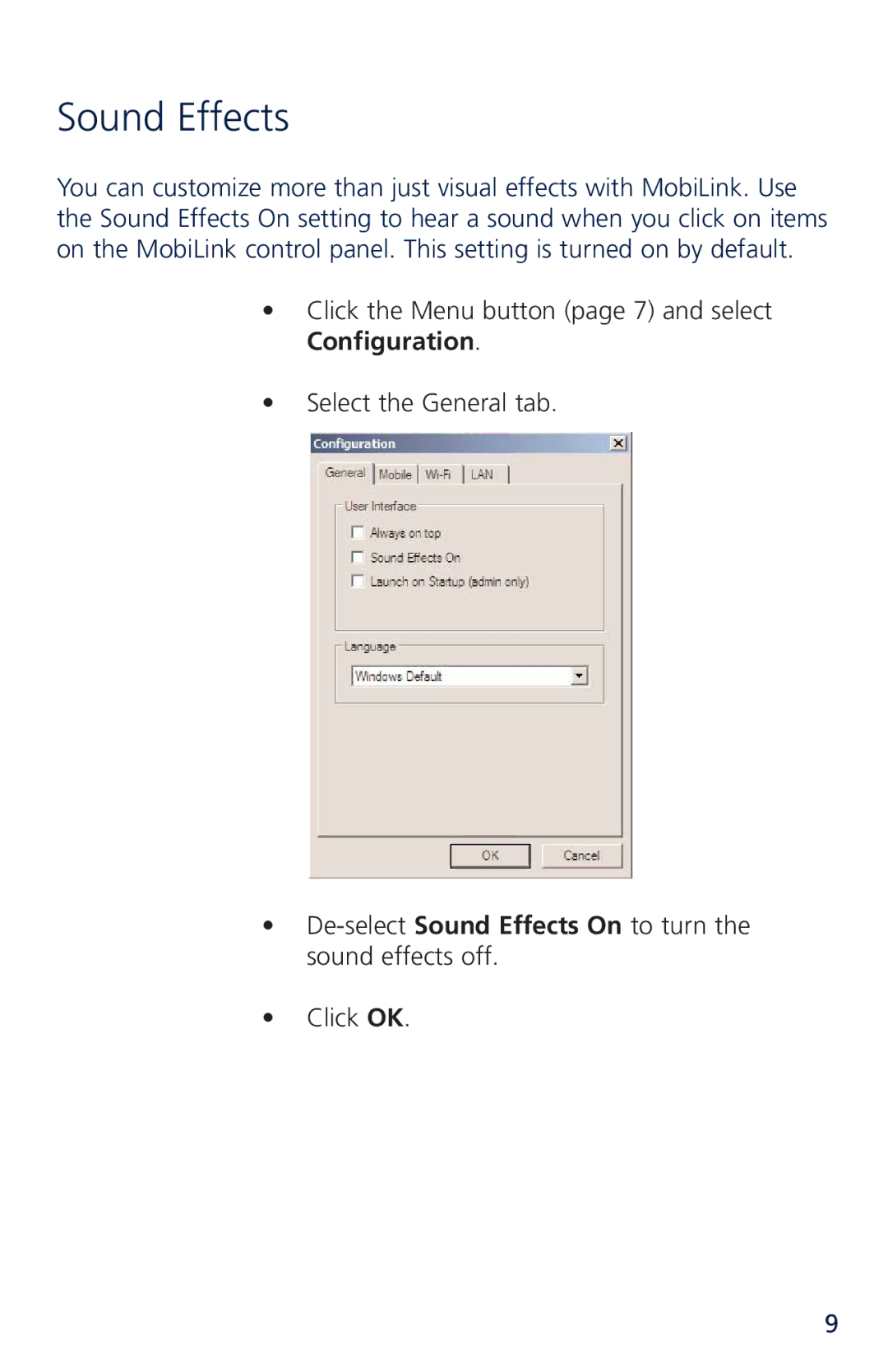Sound Effects
You can customize more than just visual effects with MobiLink. Use the Sound Effects On setting to hear a sound when you click on items on the MobiLink control panel. This setting is turned on by default.
•Click the Menu button (page 7) and select Configuration.
•Select the General tab.
•De Sound Effects On to turn the sound effects off.
•Click OK.
9