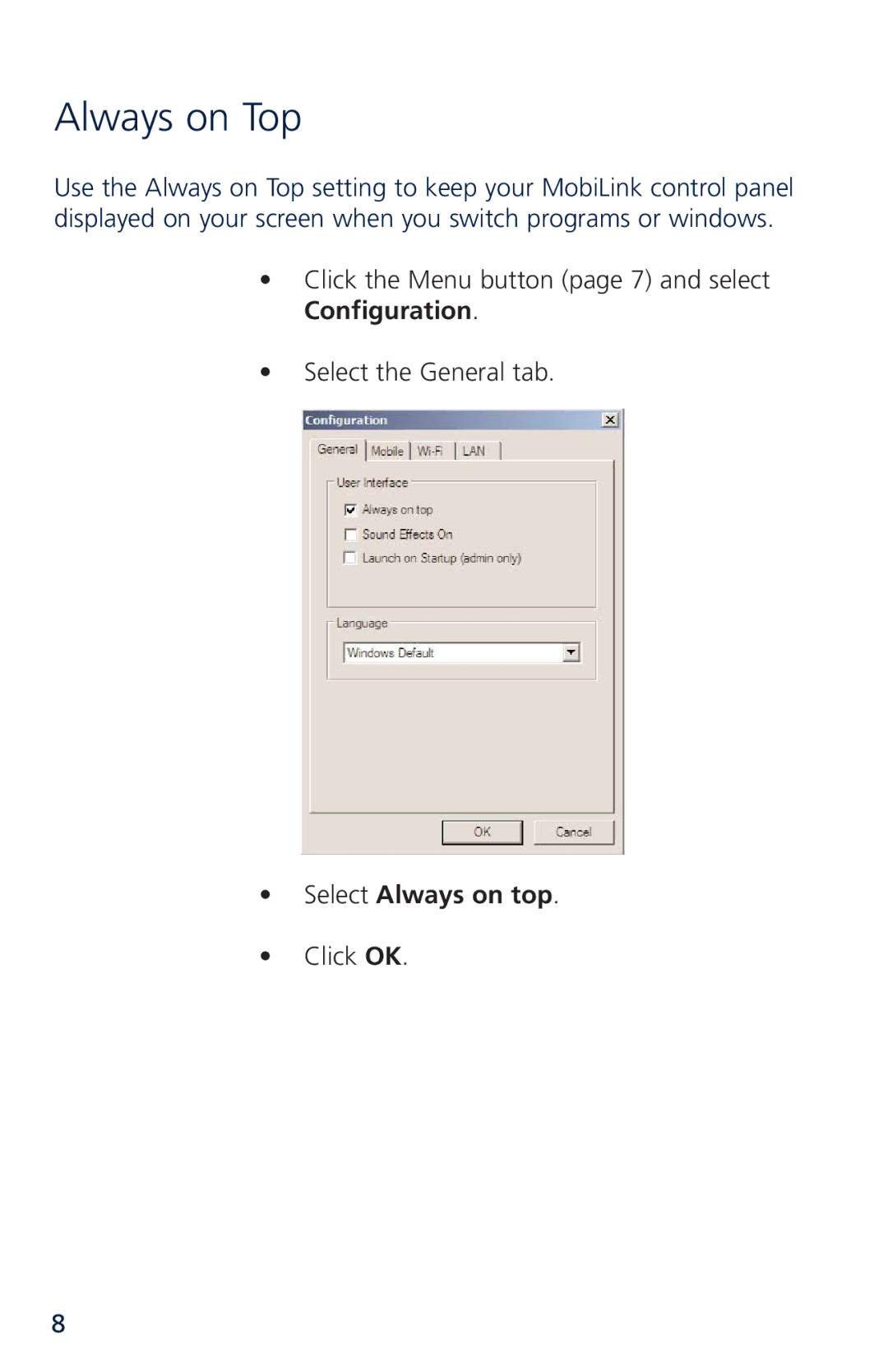Always on Top
Use the Always on Top setting to keep your MobiLink control panel displayed on your screen when you switch programs or windows.
•Click the Menu button (page 7) and select Configuration.
•Select the General tab.
•Select Always on top.
•Click OK.
8