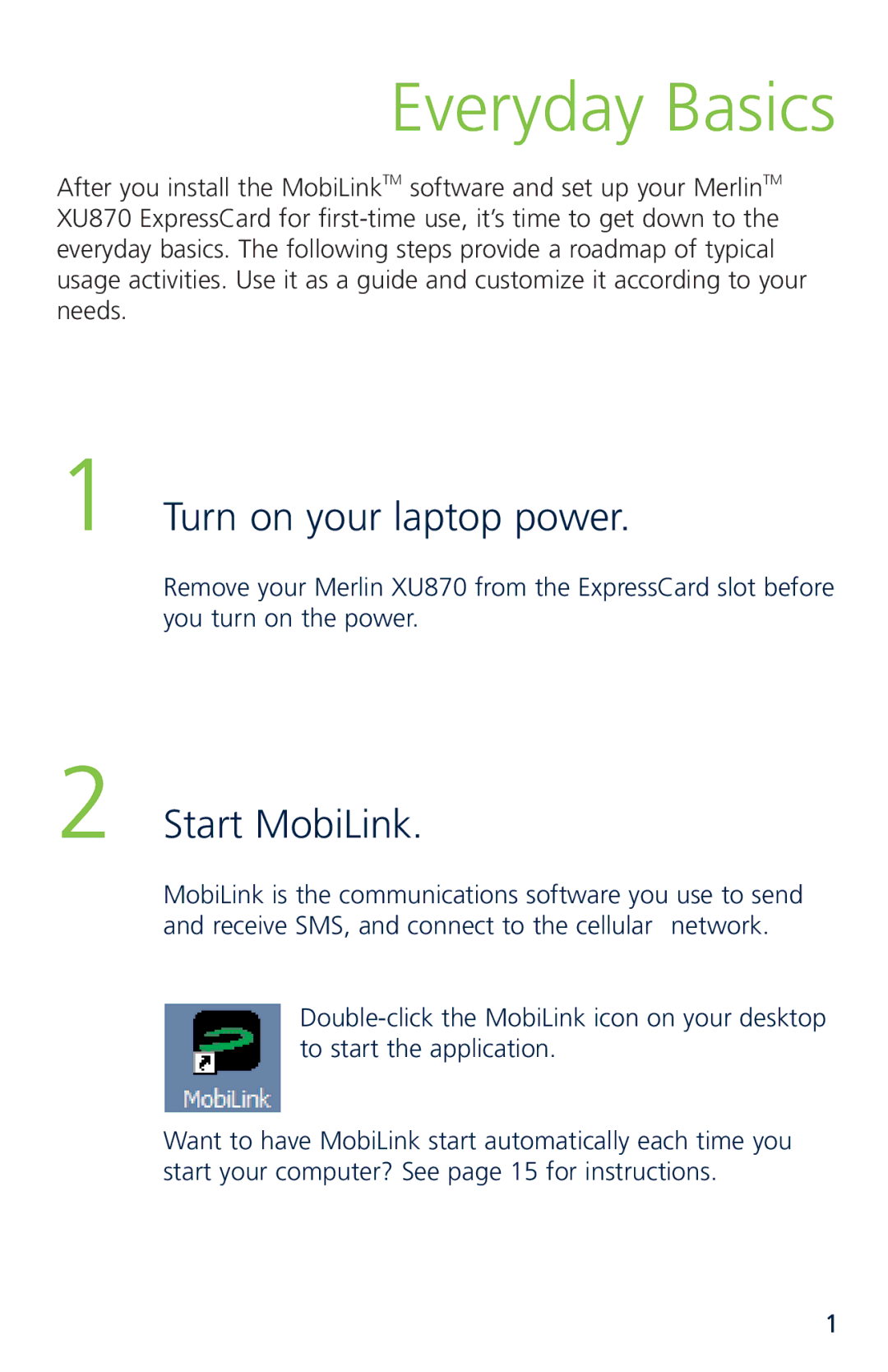Everyday Basics
After you install the MobiLinkTM software and set up your MerlinTM XU870 ExpressCard for firsts time to get down to the
everyday basics. The following steps provide a roadmap of typical usage activities. Use it as a guide and customize it according to your needs.
1
2
Turn on your laptop power.
Remove your Merlin XU870 from the ExpressCard slot before you turn on the power.
Start MobiLink.
MobiLink is the communications software you use to send and receive SMS, and connect to the cellular network.
Double
to start the application.
Want to have MobiLink start automatically each time you start your computer? See page 15 for instructions.
1