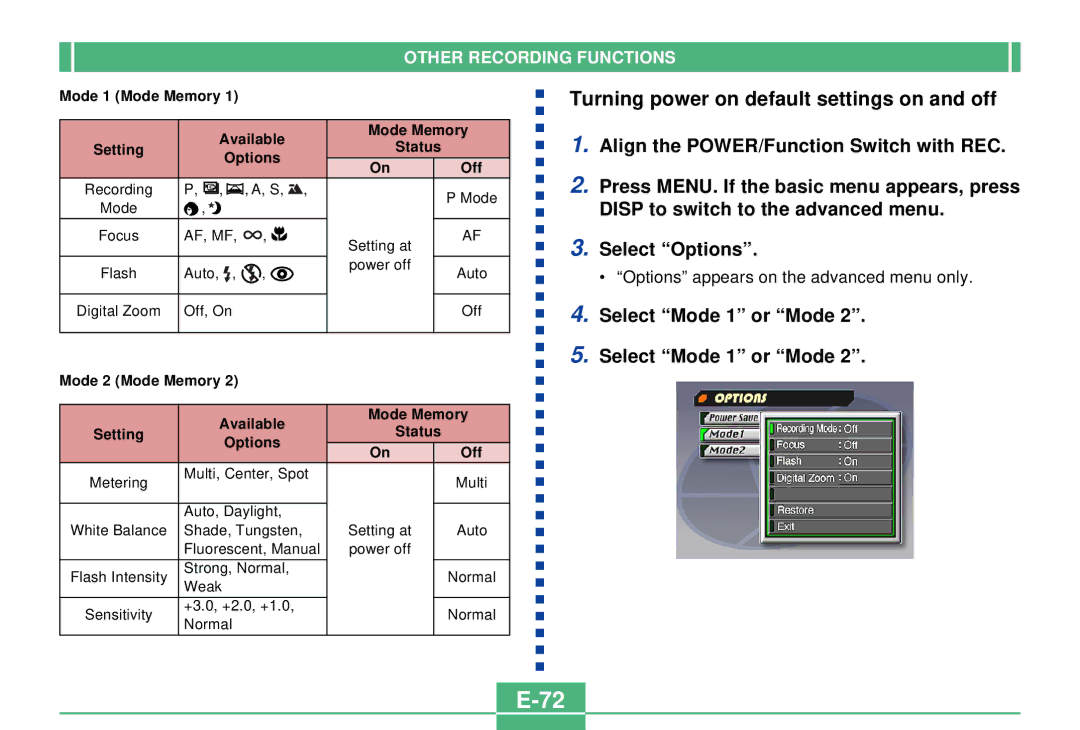OTHER RECORDING FUNCTIONS
Mode 1 (Mode Memory 1)
|
| Available | Mode Memory | ||
Setting |
| Status |
| ||
| Options |
| |||
|
| On | Off | ||
|
|
|
| ||
Recording | P, | , | , A, S, | , | P Mode |
Mode | , |
|
|
| |
|
|
|
| ||
Focus | AF, MF, | , | Setting at | AF | |
|
|
|
|
| |
Flash | Auto, | , | , | power off | Auto |
| |||||
Digital Zoom | Off, On |
|
| Off | |
Turning power on default settings on and off
1.Align the POWER/Function Switch with REC.
2.Press MENU. If the basic menu appears, press DISP to switch to the advanced menu.
3.Select “Options”.
• “Options” appears on the advanced menu only.
4.Select “Mode 1” or “Mode 2”.
5.Select “Mode 1” or “Mode 2”.
Mode 2 (Mode Memory 2)
| Available | Mode Memory | ||
Setting | Status |
| ||
Options |
| |||
| On |
| Off | |
|
|
| ||
Metering | Multi, Center, Spot |
|
| Multi |
|
|
| ||
|
|
|
|
|
| Auto, Daylight, |
|
|
|
White Balance | Shade, Tungsten, | Setting at |
| Auto |
| Fluorescent, Manual | power off |
|
|
Flash Intensity | Strong, Normal, |
|
| Normal |
Weak |
|
| ||
|
|
|
| |
Sensitivity | +3.0, +2.0, +1.0, |
|
| Normal |
Normal |
|
| ||
|
|
|
| |