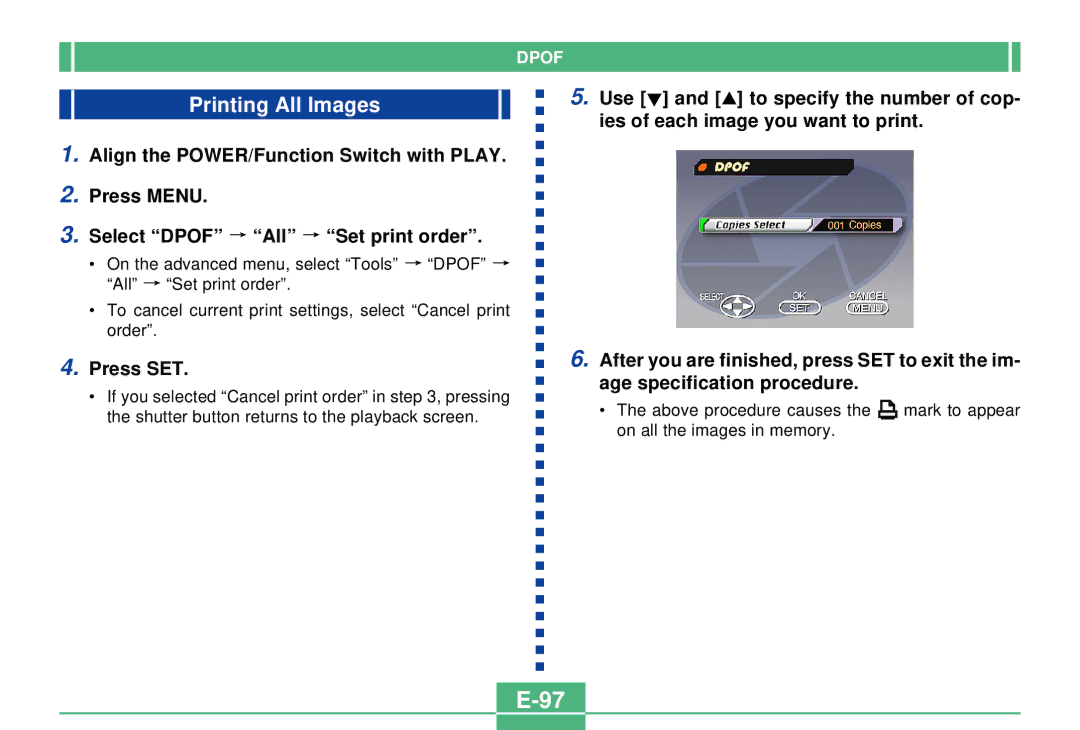DPOF
Printing All Images
1.Align the POWER/Function Switch with PLAY.
2.Press MENU.
3. Select “DPOF” ![]() “All”
“All” ![]() “Set print order”.
“Set print order”.
•On the advanced menu, select “Tools” ![]() “DPOF”
“DPOF” ![]() “All”
“All” ![]() “Set print order”.
“Set print order”.
•To cancel current print settings, select “Cancel print order”.
5.Use [H] and [G] to specify the number of cop- ies of each image you want to print.
4.Press SET.
•If you selected “Cancel print order” in step 3, pressing the shutter button returns to the playback screen.
6.After you are finished, press SET to exit the im- age specification procedure.
•The above procedure causes the ![]() mark to appear on all the images in memory.
mark to appear on all the images in memory.