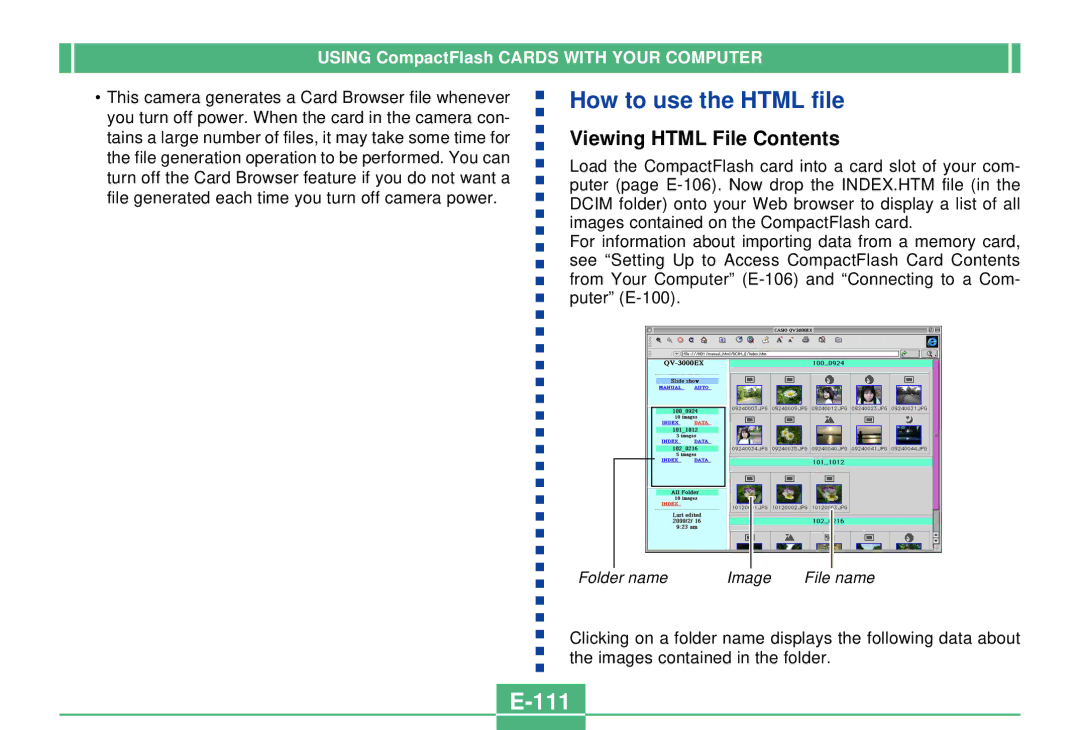USING CompactFlash CARDS WITH YOUR COMPUTER
•This camera generates a Card Browser file whenever you turn off power. When the card in the camera con- tains a large number of files, it may take some time for the file generation operation to be performed. You can turn off the Card Browser feature if you do not want a file generated each time you turn off camera power.
How to use the HTML file
Viewing HTML File Contents
Load the CompactFlash card into a card slot of your com- puter (page
For information about importing data from a memory card, see “Setting Up to Access CompactFlash Card Contents from Your Computer”
Folder name | Image | File name |
Clicking on a folder name displays the following data about the images contained in the folder.