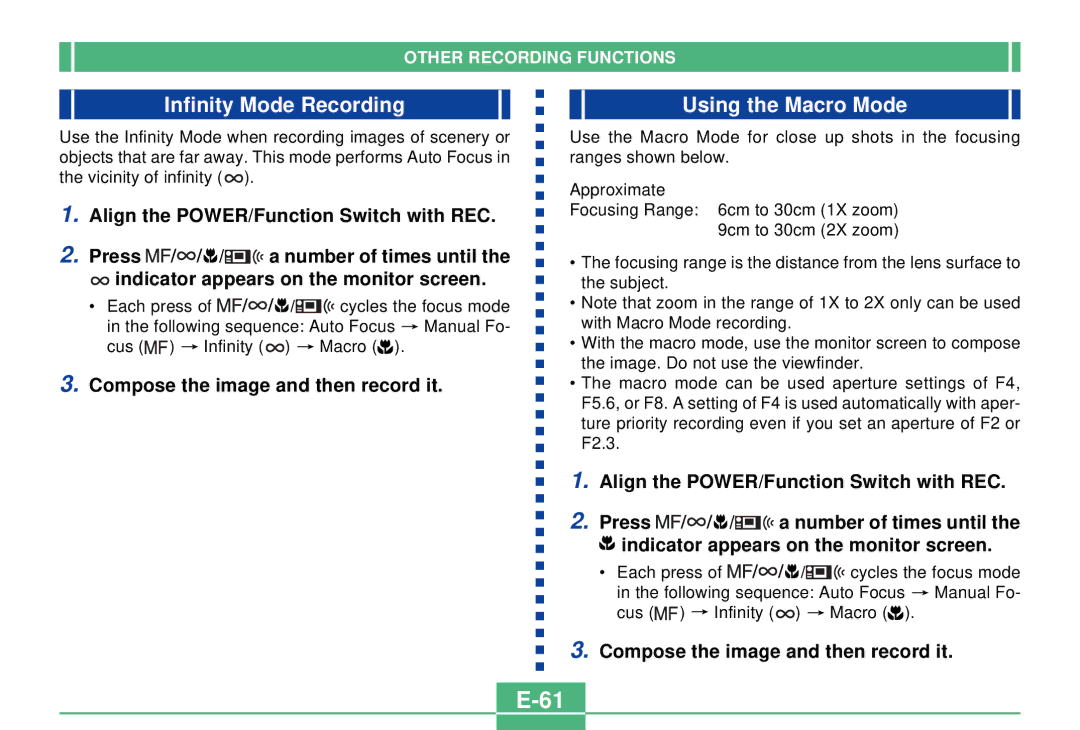OTHER RECORDING FUNCTIONS
Infinity Mode Recording
Use the Infinity Mode when recording images of scenery or objects that are far away. This mode performs Auto Focus in the vicinity of infinity (![]() ).
).
1.Align the POWER/Function Switch with REC.
Using the Macro Mode
Use the Macro Mode for close up shots in the focusing ranges shown below.
Approximate
Focusing Range: 6cm to 30cm (1X zoom) 9cm to 30cm (2X zoom)
2.Press ![]()
![]()
![]() /
/![]()
![]() a number of times until the
a number of times until the ![]() indicator appears on the monitor screen.
indicator appears on the monitor screen.
•Each press of ![]()
![]()
![]() /
/![]()
![]() cycles the focus mode in the following sequence: Auto Focus
cycles the focus mode in the following sequence: Auto Focus ![]() Manual Fo- cus (
Manual Fo- cus (![]()
![]() )
) ![]() Infinity (
Infinity (![]() )
) ![]() Macro (
Macro (![]() ).
).
3.Compose the image and then record it.
•The focusing range is the distance from the lens surface to the subject.
•Note that zoom in the range of 1X to 2X only can be used with Macro Mode recording.
•With the macro mode, use the monitor screen to compose the image. Do not use the viewfinder.
•The macro mode can be used aperture settings of F4, F5.6, or F8. A setting of F4 is used automatically with aper- ture priority recording even if you set an aperture of F2 or F2.3.
1.Align the POWER/Function Switch with REC.
2.Press ![]()
![]()
![]()
![]() /
/![]()
![]()
![]() a number of times until the
a number of times until the
![]() indicator appears on the monitor screen.
indicator appears on the monitor screen.
•Each press of ![]()
![]()
![]()
![]() /
/![]()
![]()
![]() cycles the focus mode in the following sequence: Auto Focus
cycles the focus mode in the following sequence: Auto Focus ![]() Manual Fo- cus (
Manual Fo- cus (![]()
![]() )
) ![]() Infinity (
Infinity (![]() )
) ![]() Macro (
Macro (![]() ).
).