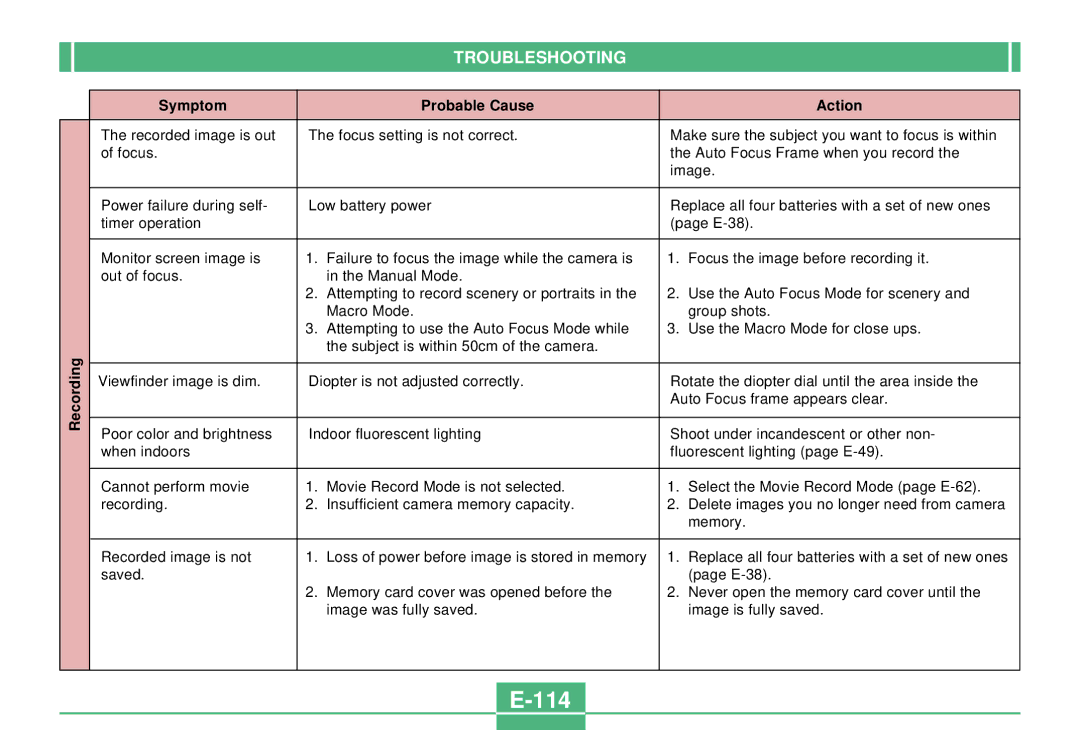TROUBLESHOOTING
| Symptom |
| Probable Cause |
| Action | |
|
|
|
| |||
| The recorded image is out | The focus setting is not correct. | Make sure the subject you want to focus is within | |||
| of focus. |
|
| the Auto Focus Frame when you record the | ||
|
|
|
| image. | ||
|
|
|
| |||
| Power failure during self- | Low battery power | Replace all four batteries with a set of new ones | |||
| timer operation |
|
| (page | ||
|
|
|
|
|
| |
| Monitor screen image is | 1. | Failure to focus the image while the camera is | 1. | Focus the image before recording it. | |
| out of focus. |
| in the Manual Mode. |
|
| |
|
| 2. | Attempting to record scenery or portraits in the | 2. | Use the Auto Focus Mode for scenery and | |
|
|
| Macro Mode. |
| group shots. | |
|
| 3. | Attempting to use the Auto Focus Mode while | 3. | Use the Macro Mode for close ups. | |
|
|
| the subject is within 50cm of the camera. |
|
| |
Recording |
|
|
|
|
| |
Viewfinder image is dim. | Diopter is not adjusted correctly. | Rotate the diopter dial until the area inside the | ||||
| ||||||
|
|
|
| Auto Focus frame appears clear. | ||
|
|
|
| |||
| Poor color and brightness | Indoor fluorescent lighting | Shoot under incandescent or other non- | |||
| when indoors |
|
| fluorescent lighting (page | ||
|
|
|
|
|
| |
| Cannot perform movie | 1. | Movie Record Mode is not selected. | 1. | Select the Movie Record Mode (page | |
| recording. | 2. | Insufficient camera memory capacity. | 2. | Delete images you no longer need from camera | |
|
|
|
|
| memory. | |
|
|
|
|
|
| |
| Recorded image is not | 1. | Loss of power before image is stored in memory | 1. | Replace all four batteries with a set of new ones | |
| saved. |
|
|
| (page | |
|
| 2. | Memory card cover was opened before the | 2. | Never open the memory card cover until the | |
|
|
| image was fully saved. |
| image is fully saved. | |
|
|
|
|
|
| |