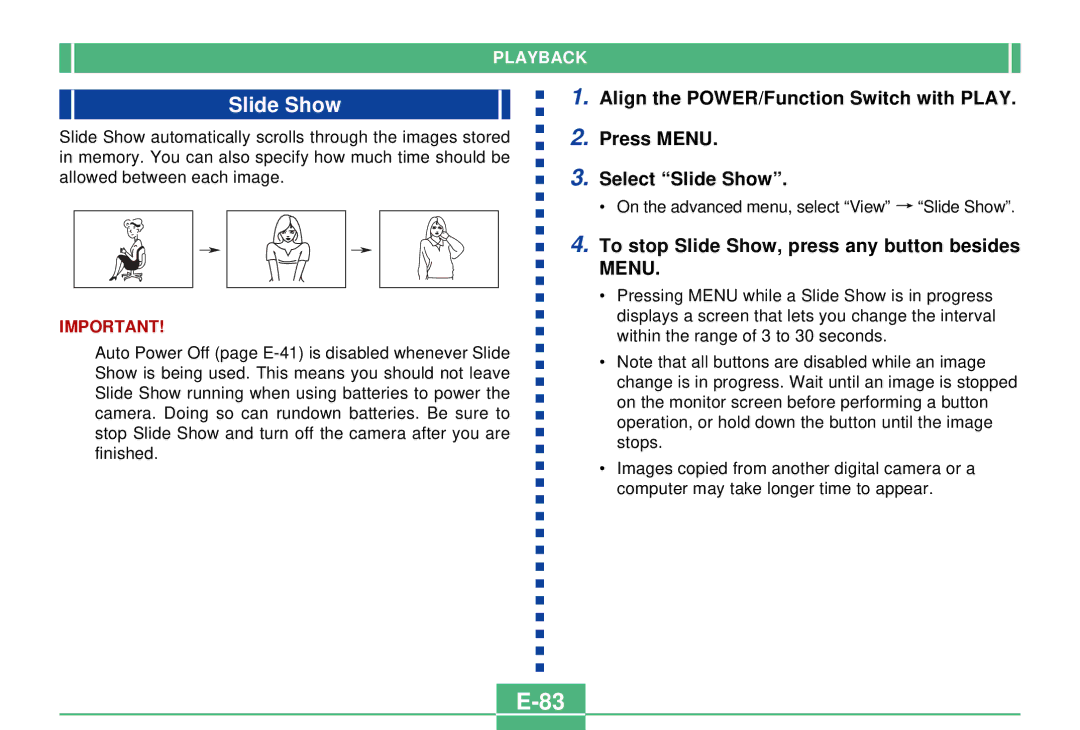PLAYBACK
Slide Show
Slide Show automatically scrolls through the images stored in memory. You can also specify how much time should be allowed between each image.
1.Align the POWER/Function Switch with PLAY.
2.Press MENU.
3.Select “Slide Show”.
• On the advanced menu, select “View” ![]() “Slide Show”.
“Slide Show”.
IMPORTANT!
Auto Power Off (page
4.To stop Slide Show, press any button besides MENU.
•Pressing MENU while a Slide Show is in progress displays a screen that lets you change the interval within the range of 3 to 30 seconds.
•Note that all buttons are disabled while an image change is in progress. Wait until an image is stopped on the monitor screen before performing a button operation, or hold down the button until the image stops.
•Images copied from another digital camera or a computer may take longer time to appear.