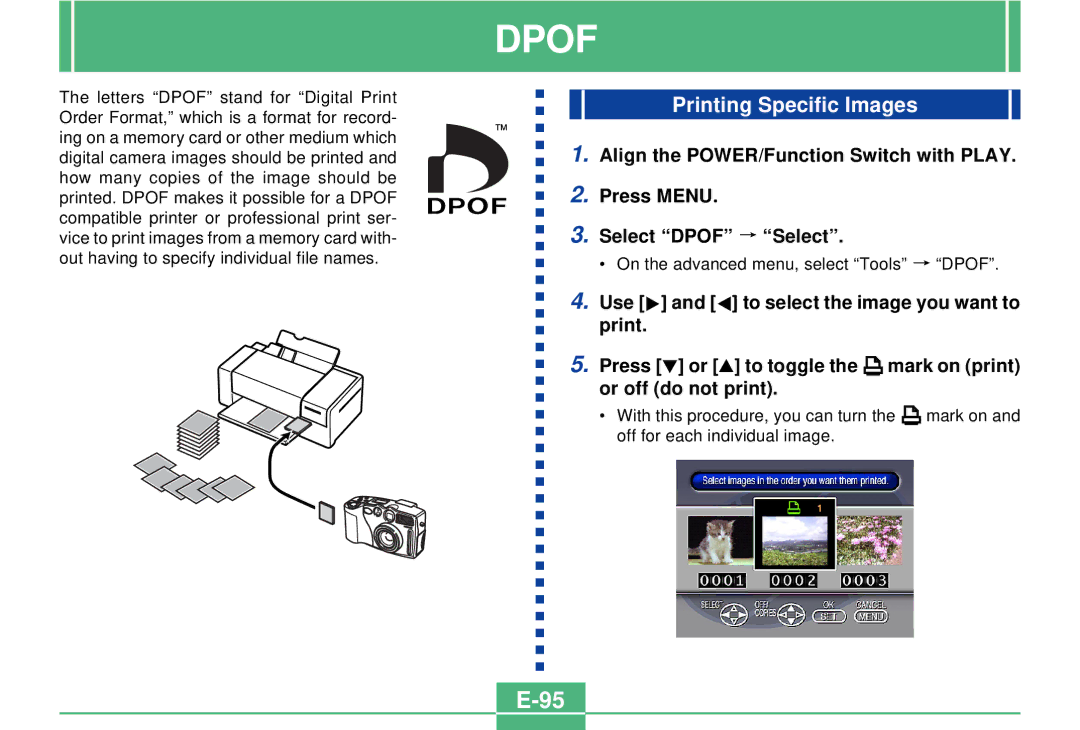The letters “DPOF” stand for “Digital Print Order Format,” which is a format for record- ing on a memory card or other medium which digital camera images should be printed and how many copies of the image should be printed. DPOF makes it possible for a DPOF compatible printer or professional print ser- vice to print images from a memory card with- out having to specify individual file names.
DPOF
Printing Specific Images
1.Align the POWER/Function Switch with PLAY.
2. Press MENU.
3.Select “DPOF” ![]() “Select”.
“Select”.
•On the advanced menu, select “Tools” ![]() “DPOF”.
“DPOF”.
4.Use [E] and [F] to select the image you want to print.
5.Press [H] or [G] to toggle the ![]() mark on (print) or off (do not print).
mark on (print) or off (do not print).
•With this procedure, you can turn the ![]() mark on and off for each individual image.
mark on and off for each individual image.