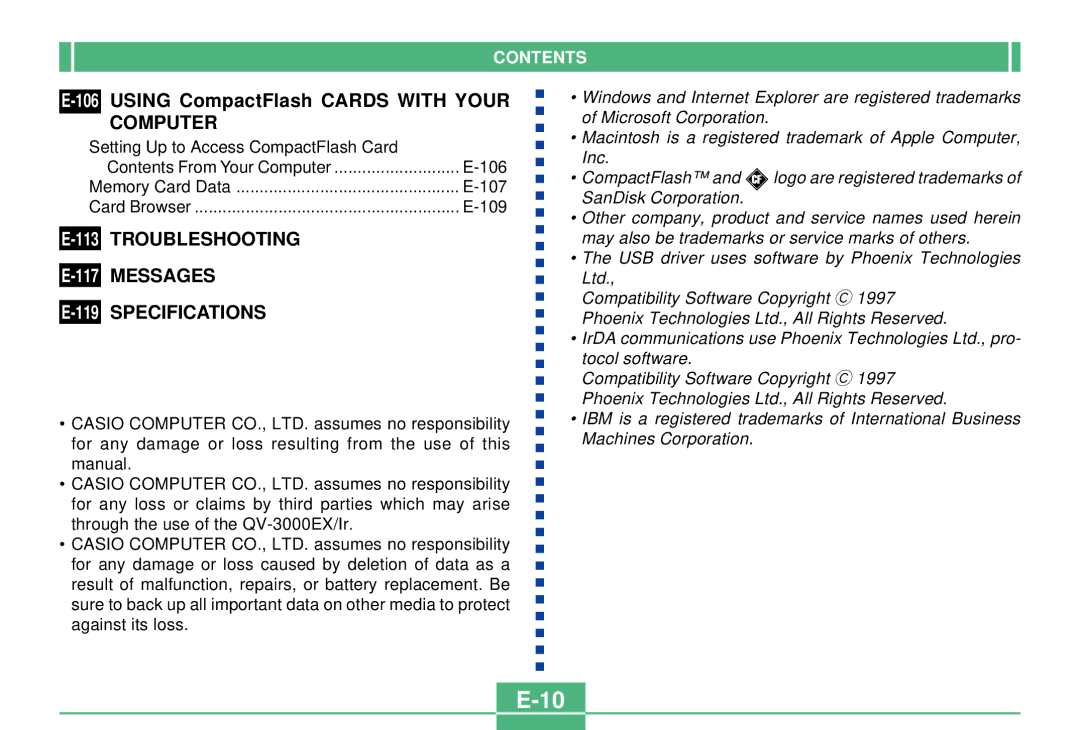CONTENTS
E-106 USING CompactFlash CARDS WITH YOUR
COMPUTER
Setting Up to Access CompactFlash Card |
|
Contents From Your Computer | |
Memory Card Data | |
Card Browser |
E-113 TROUBLESHOOTING
E-117 MESSAGES
E-119 SPECIFICATIONS
•CASIO COMPUTER CO., LTD. assumes no responsibility for any damage or loss resulting from the use of this manual.
•CASIO COMPUTER CO., LTD. assumes no responsibility for any loss or claims by third parties which may arise through the use of the
•CASIO COMPUTER CO., LTD. assumes no responsibility for any damage or loss caused by deletion of data as a result of malfunction, repairs, or battery replacement. Be sure to back up all important data on other media to protect against its loss.
•Windows and Internet Explorer are registered trademarks of Microsoft Corporation.
•Macintosh is a registered trademark of Apple Computer, Inc.
•CompactFlash™ and ![]() logo are registered trademarks of SanDisk Corporation.
logo are registered trademarks of SanDisk Corporation.
•Other company, product and service names used herein may also be trademarks or service marks of others.
•The USB driver uses software by Phoenix Technologies Ltd.,
Compatibility Software Copyright C 1997 Phoenix Technologies Ltd., All Rights Reserved.
•IrDA communications use Phoenix Technologies Ltd., pro- tocol software.
Compatibility Software Copyright C 1997 Phoenix Technologies Ltd., All Rights Reserved.
•IBM is a registered trademarks of International Business Machines Corporation.