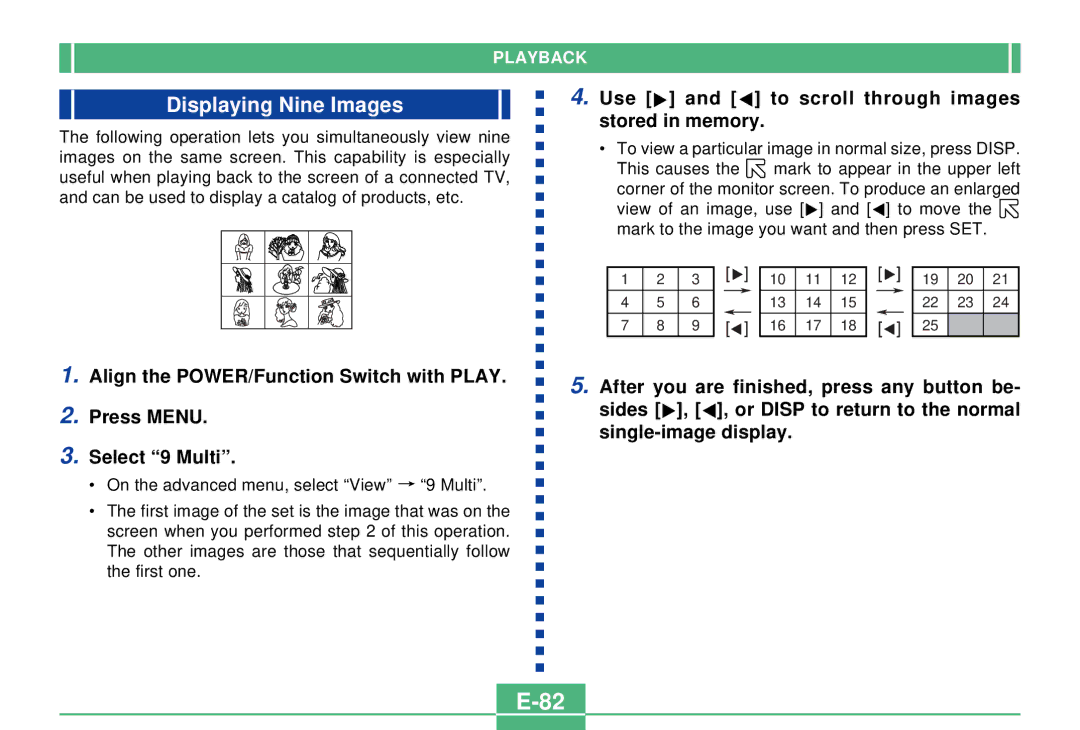PLAYBACK
Displaying Nine Images
The following operation lets you simultaneously view nine images on the same screen. This capability is especially useful when playing back to the screen of a connected TV, and can be used to display a catalog of products, etc.
4.Use [E] and [F] to scroll through images stored in memory.
•To view a particular image in normal size, press DISP.
This causes the ![]() mark to appear in the upper left corner of the monitor screen. To produce an enlarged view of an image, use [E] and [F] to move the
mark to appear in the upper left corner of the monitor screen. To produce an enlarged view of an image, use [E] and [F] to move the ![]() mark to the image you want and then press SET.
mark to the image you want and then press SET.
1 | 2 | 3 |
|
|
|
|
| 10 | 11 | 12 |
|
|
|
|
| 19 | 20 | 21 |
|
|
|
|
|
|
|
|
|
|
|
|
|
|
|
|
|
|
|
4 | 5 | 6 |
|
|
|
|
| 13 | 14 | 15 |
|
|
|
|
| 22 | 23 | 24 |
7 | 8 | 9 |
|
|
|
|
| 16 | 17 | 18 |
|
|
|
|
| 25 |
|
|
1.Align the POWER/Function Switch with PLAY.
2.Press MENU.
3.Select “9 Multi”.
•On the advanced menu, select “View” ![]() “9 Multi”.
“9 Multi”.
•The first image of the set is the image that was on the screen when you performed step 2 of this operation. The other images are those that sequentially follow the first one.
5.After you are finished, press any button be- sides [E], [F], or DISP to return to the normal