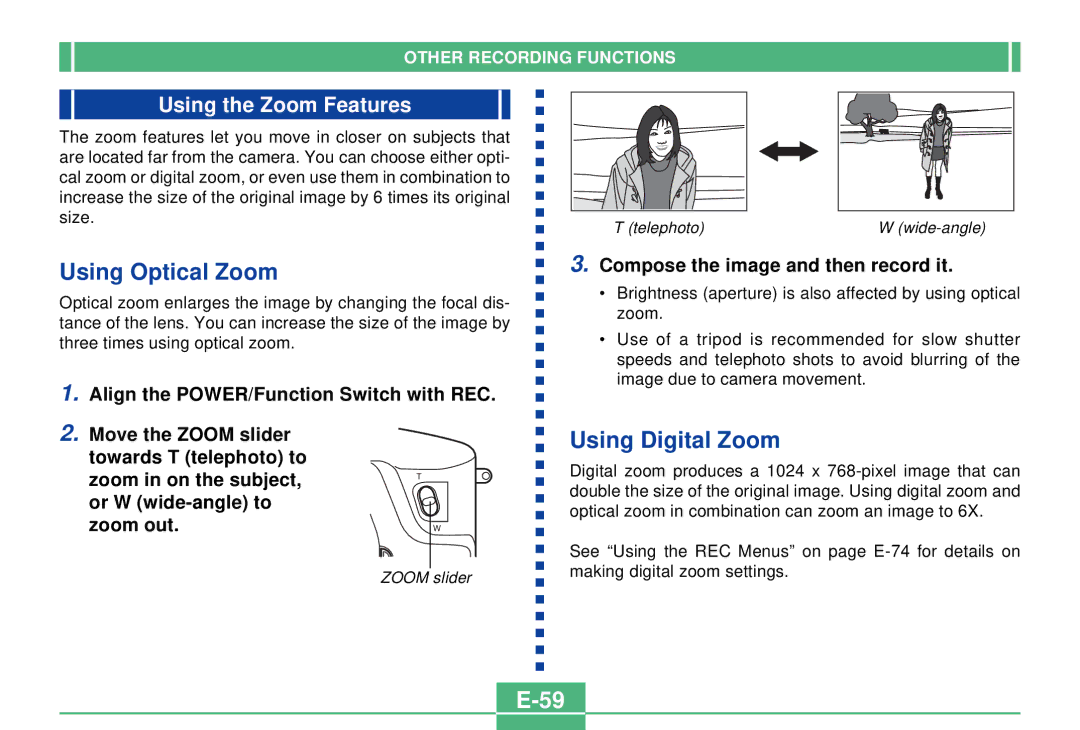OTHER RECORDING FUNCTIONS
Using the Zoom Features
The zoom features let you move in closer on subjects that are located far from the camera. You can choose either opti- cal zoom or digital zoom, or even use them in combination to increase the size of the original image by 6 times its original size.
Using Optical Zoom
Optical zoom enlarges the image by changing the focal dis- tance of the lens. You can increase the size of the image by three times using optical zoom.
1.Align the POWER/Function Switch with REC.
2.Move the ZOOM slider towards T (telephoto) to
zoom in on the subject, | T |
| |
or W |
|
zoom out. | W |
| ZOOM slider |
T (telephoto) | W |
3.Compose the image and then record it.
•Brightness (aperture) is also affected by using optical zoom.
•Use of a tripod is recommended for slow shutter speeds and telephoto shots to avoid blurring of the image due to camera movement.
Using Digital Zoom
Digital zoom produces a 1024 x
See “Using the REC Menus” on page