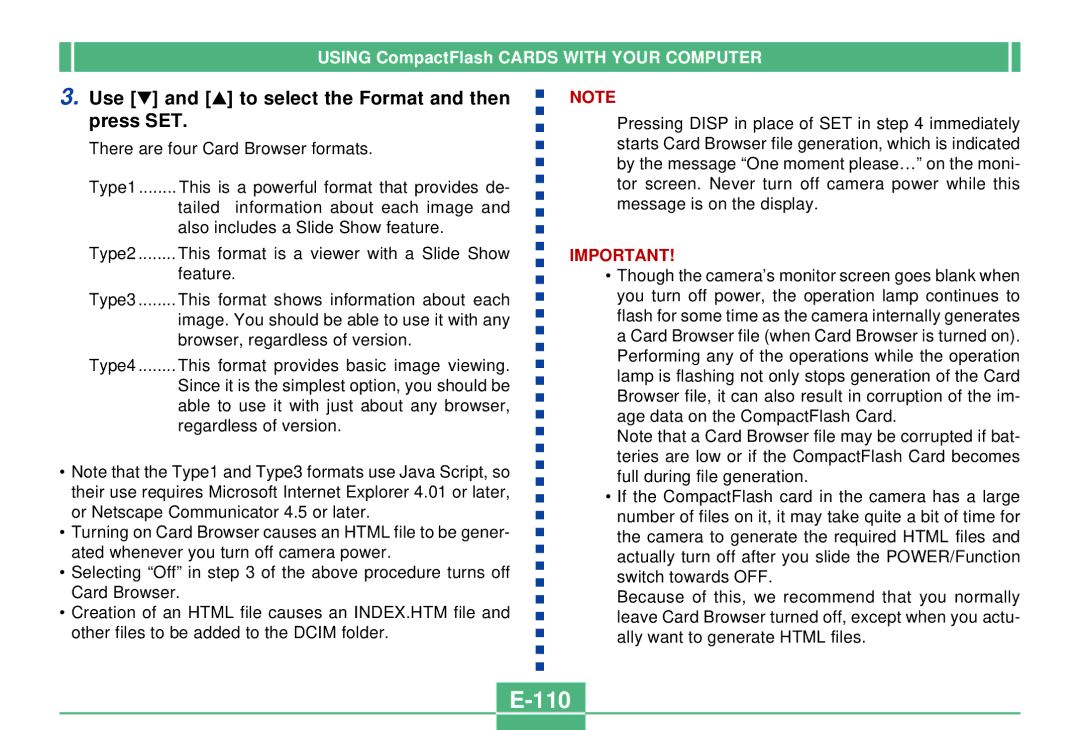USING CompactFlash CARDS WITH YOUR COMPUTER
3.Use [H] and [G] to select the Format and then press SET.
There are four Card Browser formats.
Type1 ........ This is a powerful format that provides de- tailed information about each image and also includes a Slide Show feature.
Type2 ........ This format is a viewer with a Slide Show feature.
Type3 ........ This format shows information about each image. You should be able to use it with any browser, regardless of version.
Type4 ........ This format provides basic image viewing. Since it is the simplest option, you should be able to use it with just about any browser, regardless of version.
•Note that the Type1 and Type3 formats use Java Script, so their use requires Microsoft Internet Explorer 4.01 or later, or Netscape Communicator 4.5 or later.
•Turning on Card Browser causes an HTML file to be gener- ated whenever you turn off camera power.
•Selecting “Off” in step 3 of the above procedure turns off Card Browser.
•Creation of an HTML file causes an INDEX.HTM file and other files to be added to the DCIM folder.
NOTE
Pressing DISP in place of SET in step 4 immediately starts Card Browser file generation, which is indicated by the message “One moment please…” on the moni- tor screen. Never turn off camera power while this message is on the display.
IMPORTANT!
•Though the camera’s monitor screen goes blank when you turn off power, the operation lamp continues to flash for some time as the camera internally generates a Card Browser file (when Card Browser is turned on). Performing any of the operations while the operation lamp is flashing not only stops generation of the Card Browser file, it can also result in corruption of the im- age data on the CompactFlash Card.
Note that a Card Browser file may be corrupted if bat- teries are low or if the CompactFlash Card becomes full during file generation.
•If the CompactFlash card in the camera has a large number of files on it, it may take quite a bit of time for the camera to generate the required HTML files and actually turn off after you slide the POWER/Function switch towards OFF.
Because of this, we recommend that you normally leave Card Browser turned off, except when you actu- ally want to generate HTML files.