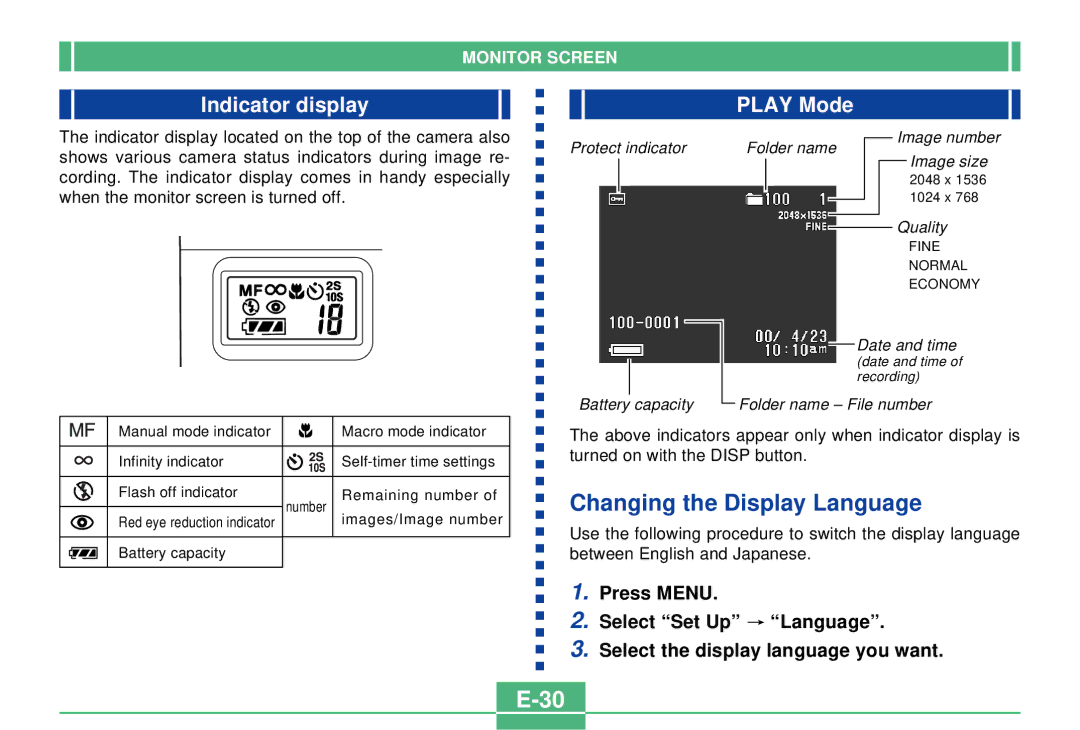MONITOR SCREEN
Indicator display
PLAY Mode
The indicator display located on the top of the camera also shows various camera status indicators during image re- cording. The indicator display comes in handy especially when the monitor screen is turned off.
Protect indicator
Folder name
Image number
Image size
2048 x 1536
1024 x 768
Quality
FINE
NORMAL
ECONOMY
Battery capacity
![]() Date and time
Date and time
(date and time of recording)
Folder name – File number
Manual mode indicator | Macro mode indicator |
Infinity indicator | |
Flash off indicator | Remaining number of |
| number |
Red eye reduction indicator | images/Image number |
Battery capacity |
|
The above indicators appear only when indicator display is turned on with the DISP button.
Changing the Display Language
Use the following procedure to switch the display language between English and Japanese.
1.Press MENU.
2.Select “Set Up” ![]() “Language”.
“Language”.
3.Select the display language you want.