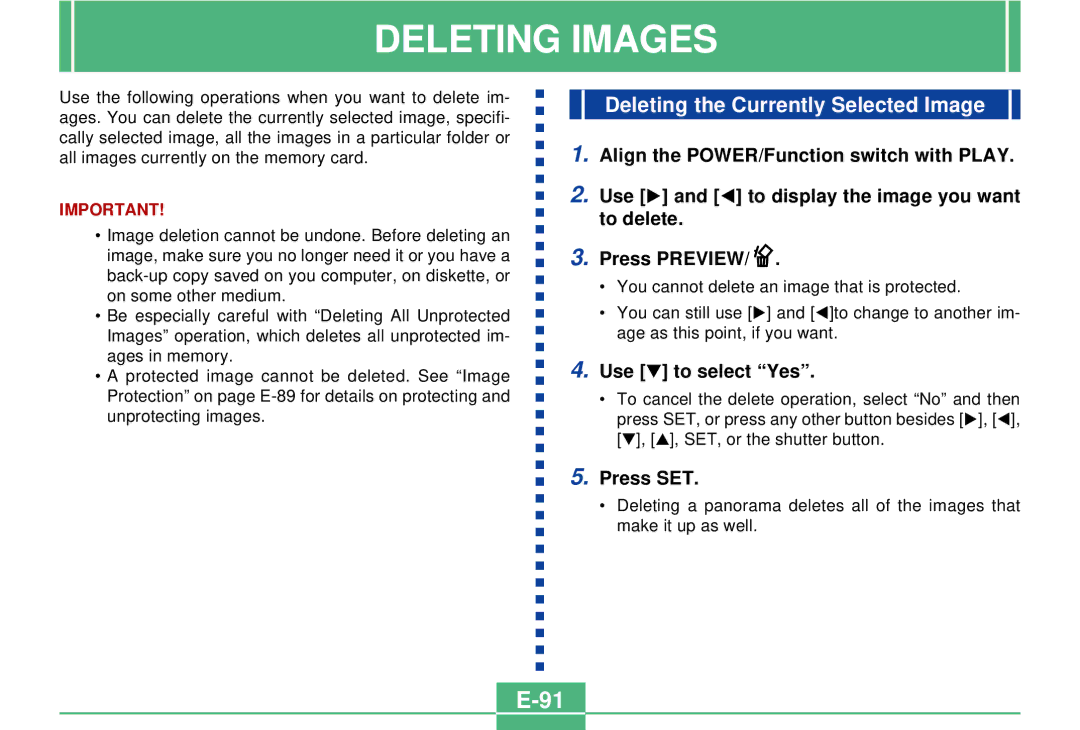DELETING IMAGES
Use the following operations when you want to delete im- ages. You can delete the currently selected image, specifi- cally selected image, all the images in a particular folder or all images currently on the memory card.
IMPORTANT!
•Image deletion cannot be undone. Before deleting an image, make sure you no longer need it or you have a
•Be especially careful with “Deleting All Unprotected Images” operation, which deletes all unprotected im- ages in memory.
•A protected image cannot be deleted. See “Image Protection” on page
Deleting the Currently Selected Image
1.Align the POWER/Function switch with PLAY.
2.Use [E] and [F] to display the image you want to delete.
3.Press PREVIEW/ ![]() .
.
•You cannot delete an image that is protected.
•You can still use [E] and [F]to change to another im- age as this point, if you want.
4.Use [H] to select “Yes”.
•To cancel the delete operation, select “No” and then press SET, or press any other button besides [E], [F], [H], [G], SET, or the shutter button.
5.Press SET.
•Deleting a panorama deletes all of the images that make it up as well.