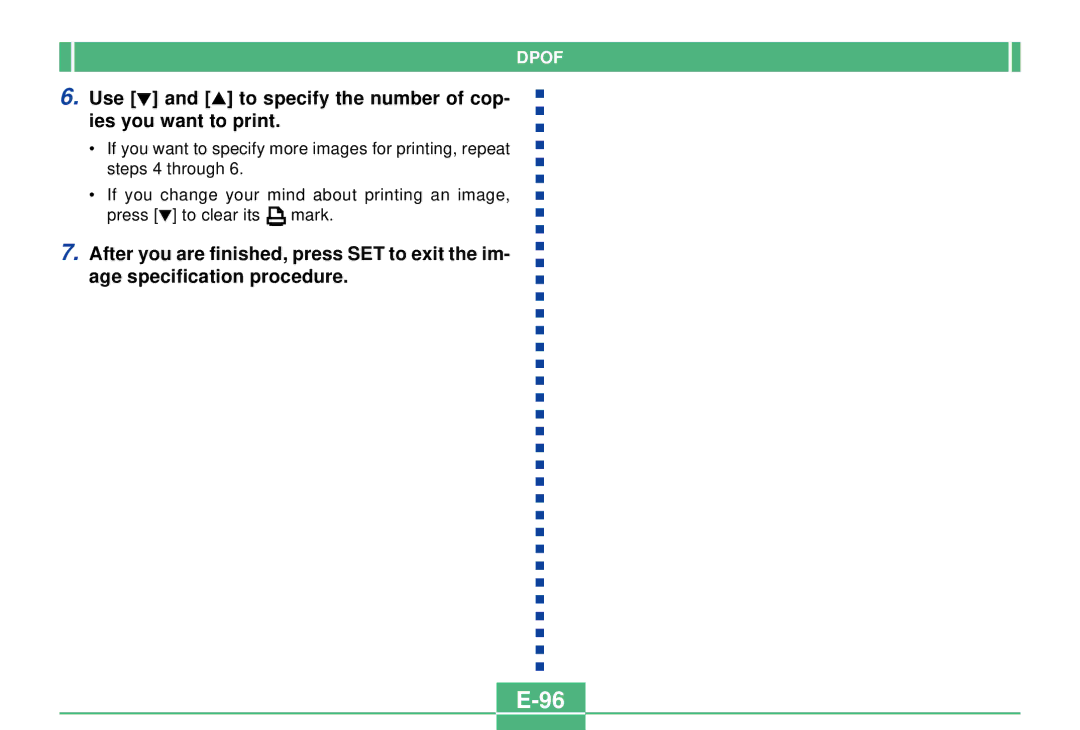DPOF
6.Use [H] and [G] to specify the number of cop- ies you want to print.
•If you want to specify more images for printing, repeat steps 4 through 6.
•If you change your mind about printing an image, press [H] to clear its ![]() mark.
mark.
7.After you are finished, press SET to exit the im- age specification procedure.