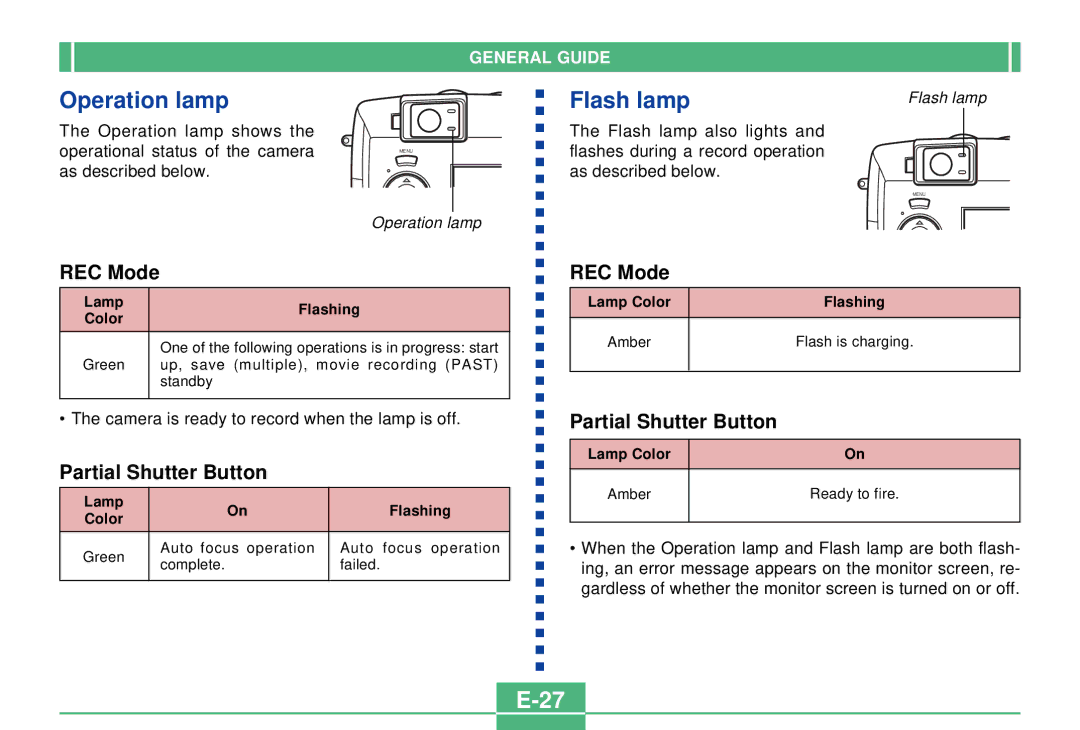GENERAL GUIDE
Operation lamp
The Operation lamp shows the operational status of the camera as described below.
MENU
Operation lamp
Flash lamp | Flash lamp |
The Flash lamp also lights and flashes during a record operation as described below.
MENU
REC Mode
Lamp | Flashing | |
Color | ||
| ||
| One of the following operations is in progress: start | |
Green | up, save (multiple), movie recording (PAST) | |
| standby | |
|
|
REC Mode
Lamp Color | Flashing |
|
|
Amber | Flash is charging. |
|
|
• The camera is ready to record when the lamp is off.
Partial Shutter Button
Lamp | On | Flashing | |
Color | |||
|
| ||
Green | Auto focus operation | Auto focus operation | |
complete. | failed. | ||
| |||
|
|
|
Partial Shutter Button
Lamp Color | On |
|
|
Amber | Ready to fire. |
|
|
•When the Operation lamp and Flash lamp are both flash- ing, an error message appears on the monitor screen, re- gardless of whether the monitor screen is turned on or off.