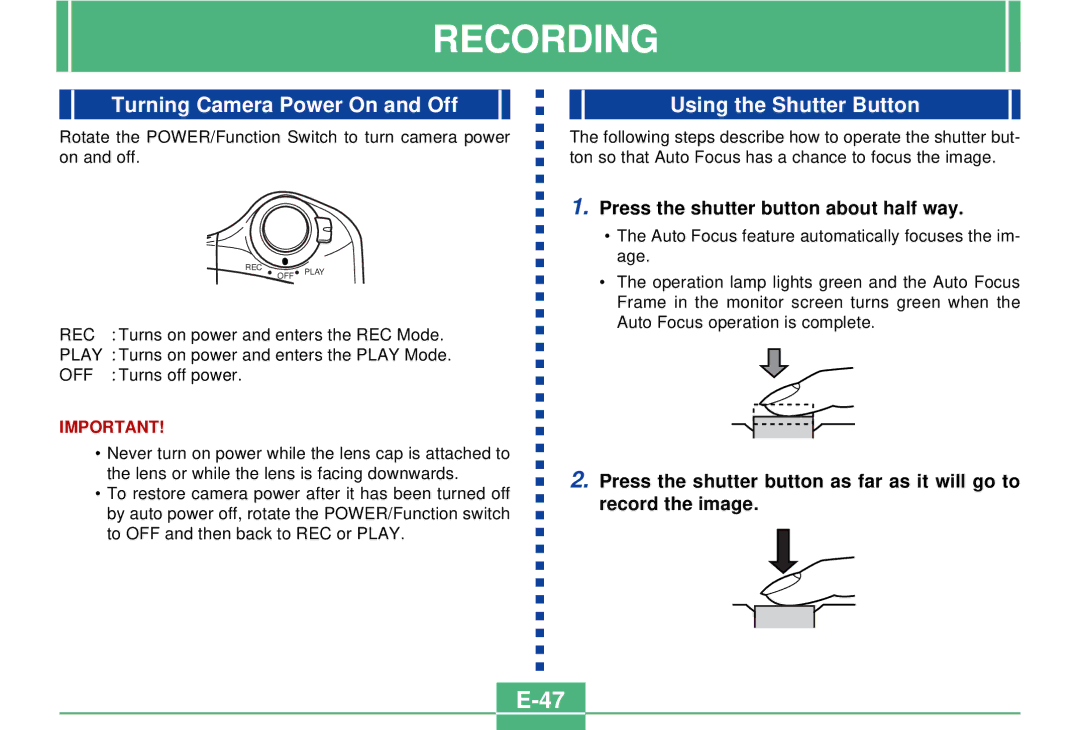RECORDING
Turning Camera Power On and Off
Rotate the POWER/Function Switch to turn camera power on and off.
| REC | OFF | PLAY |
|
| ||
|
|
| |
REC | : Turns on power and enters the REC Mode. | ||
PLAY | : Turns on power and enters the PLAY Mode. | ||
OFF | : Turns off power. |
|
|
IMPORTANT!
•Never turn on power while the lens cap is attached to the lens or while the lens is facing downwards.
•To restore camera power after it has been turned off by auto power off, rotate the POWER/Function switch to OFF and then back to REC or PLAY.
Using the Shutter Button
The following steps describe how to operate the shutter but- ton so that Auto Focus has a chance to focus the image.
1.Press the shutter button about half way.
•The Auto Focus feature automatically focuses the im- age.
•The operation lamp lights green and the Auto Focus Frame in the monitor screen turns green when the Auto Focus operation is complete.
2.Press the shutter button as far as it will go to record the image.