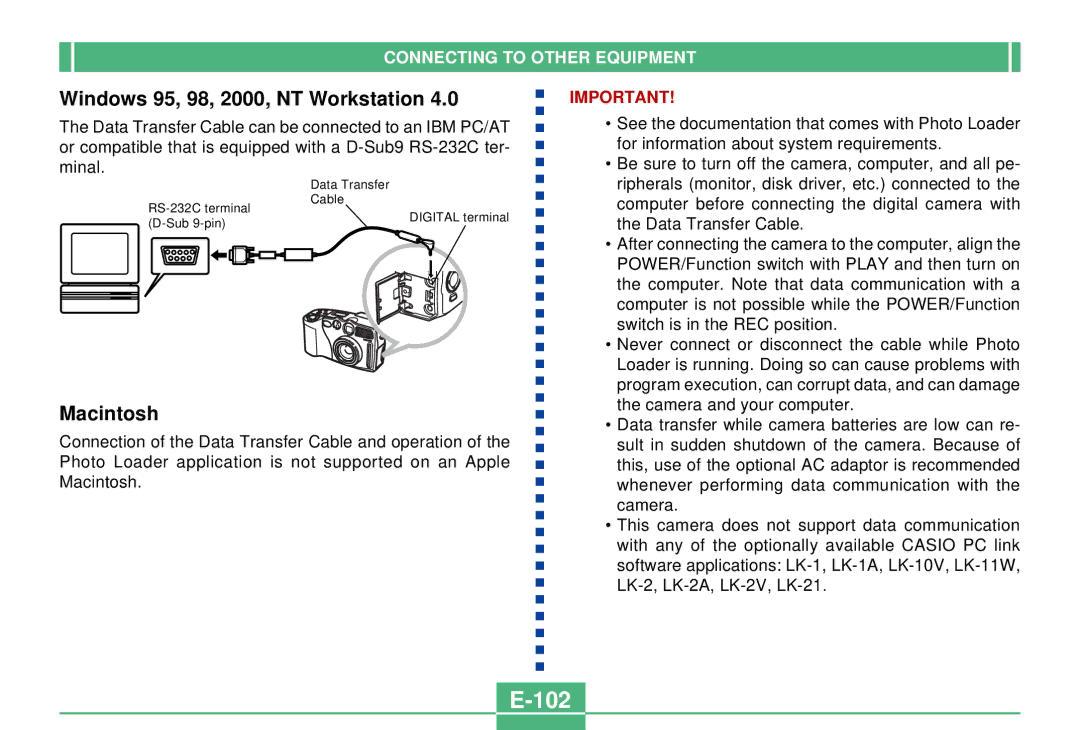CONNECTING TO OTHER EQUIPMENT
Windows 95, 98, 2000, NT Workstation 4.0
The Data Transfer Cable can be connected to an IBM PC/AT or compatible that is equipped with a
Data Transfer
Cable
| DIGITAL terminal | ||||
| |||||
|
| ||||
|
|
|
|
|
|
|
|
|
|
|
|
|
|
|
|
|
|
Macintosh
Connection of the Data Transfer Cable and operation of the Photo Loader application is not supported on an Apple Macintosh.
IMPORTANT!
•See the documentation that comes with Photo Loader for information about system requirements.
•Be sure to turn off the camera, computer, and all pe- ripherals (monitor, disk driver, etc.) connected to the computer before connecting the digital camera with the Data Transfer Cable.
•After connecting the camera to the computer, align the POWER/Function switch with PLAY and then turn on the computer. Note that data communication with a computer is not possible while the POWER/Function switch is in the REC position.
•Never connect or disconnect the cable while Photo Loader is running. Doing so can cause problems with program execution, can corrupt data, and can damage the camera and your computer.
•Data transfer while camera batteries are low can re- sult in sudden shutdown of the camera. Because of this, use of the optional AC adaptor is recommended whenever performing data communication with the camera.
•This camera does not support data communication with any of the optionally available CASIO PC link software applications: