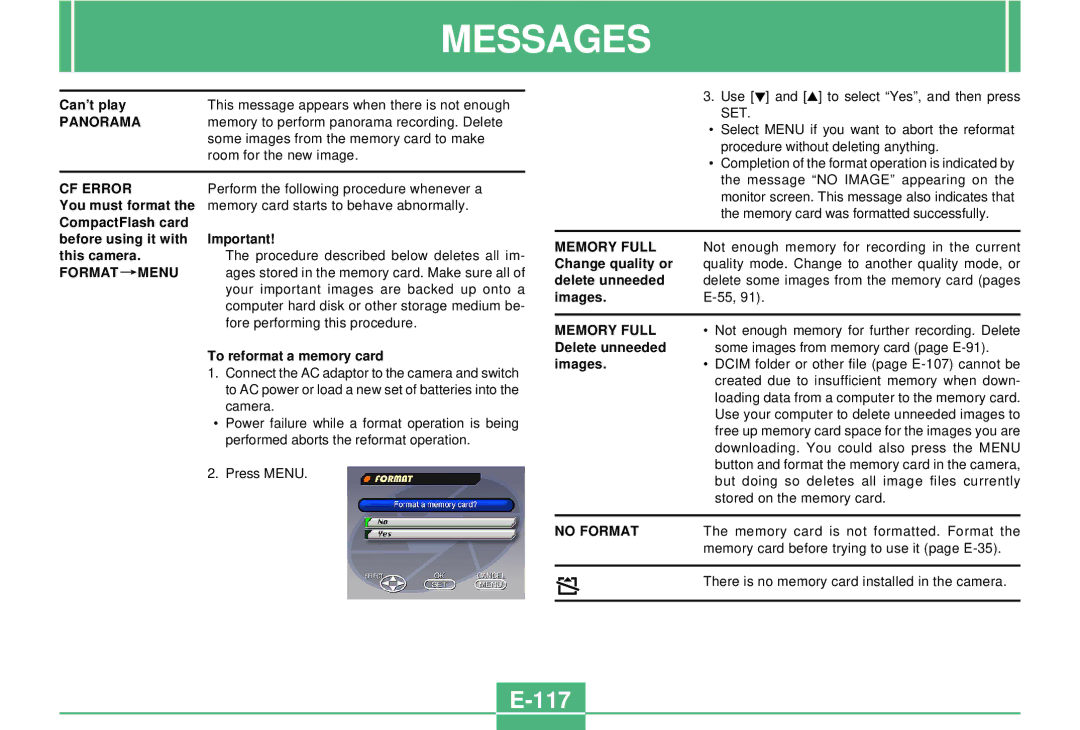MESSAGES
Can’t play | This message appears when there is not enough | ||
PANORAMA | memory to perform panorama recording. Delete | ||
|
|
| some images from the memory card to make |
|
|
| room for the new image. |
|
| ||
CF ERROR | Perform the following procedure whenever a | ||
You must format the | memory card starts to behave abnormally. | ||
CompactFlash card |
| ||
before using it with | Important! | ||
this camera. | The procedure described below deletes all im- | ||
FORMAT |
| MENU | ages stored in the memory card. Make sure all of |
| |||
|
|
| your important images are backed up onto a |
|
|
| computer hard disk or other storage medium be- |
|
|
| fore performing this procedure. |
|
|
| To reformat a memory card |
|
|
| 1. Connect the AC adaptor to the camera and switch |
|
|
| to AC power or load a new set of batteries into the |
|
|
| camera. |
|
|
| • Power failure while a format operation is being |
|
|
| performed aborts the reformat operation. |
|
|
| 2. Press MENU. |
3. Use [H] and [G] to select “Yes”, and then press SET.
• Select MENU if you want to abort the reformat
| procedure without deleting anything. |
| • Completion of the format operation is indicated by |
| the message “NO IMAGE” appearing on the |
| monitor screen. This message also indicates that |
| the memory card was formatted successfully. |
|
|
MEMORY FULL | Not enough memory for recording in the current |
Change quality or | quality mode. Change to another quality mode, or |
delete unneeded | delete some images from the memory card (pages |
images. | |
|
|
MEMORY FULL | • Not enough memory for further recording. Delete |
Delete unneeded | some images from memory card (page |
images. | • DCIM folder or other file (page |
| created due to insufficient memory when down- |
| loading data from a computer to the memory card. |
| Use your computer to delete unneeded images to |
| free up memory card space for the images you are |
| downloading. You could also press the MENU |
| button and format the memory card in the camera, |
| but doing so deletes all image files currently |
| stored on the memory card. |
|
|
NO FORMAT | The memory card is not formatted. Format the |
| memory card before trying to use it (page |
|
|
| There is no memory card installed in the camera. |
|
|