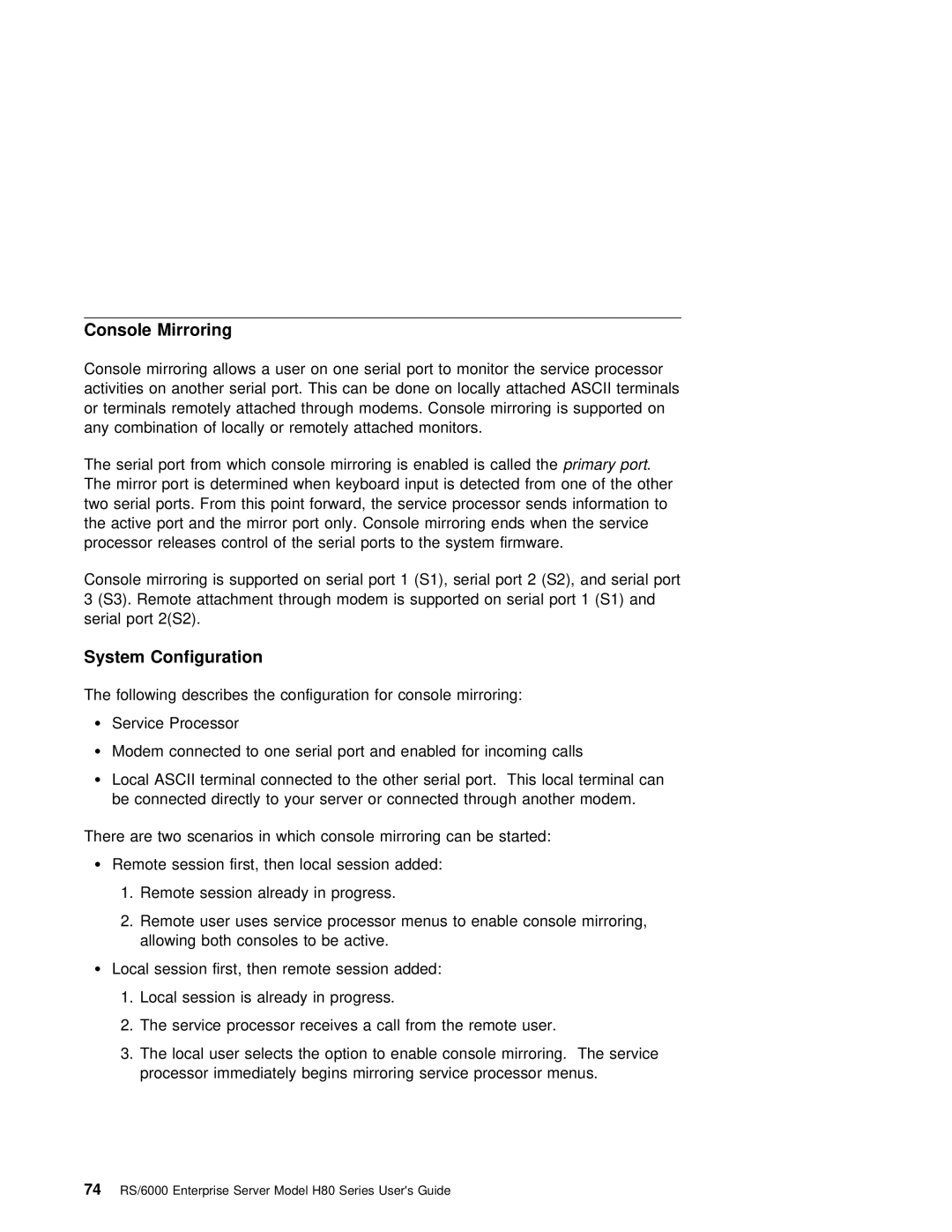Console Mirroring
Console mirroring allows a user on one serial port to | monitor the | service | processor | ||||||||
activities | on another | serial | port. This can be done on locally attached | ASCII terminals | |||||||
or | terminals | remotely | attached through | modems. | Console | mirroring is | supported on | ||||
any | combination | of | locally or | remotely | attached | monitors. |
|
| |||
The | serial | port | from | which | console mirroring is enabledprimaryis.portcalled | the |
| ||||
The | mirror | port is determined when keyboard input is detected | from one of the other | ||||||||
two | serial | ports. | From this | point forward, the | service processor | sends | information to | ||||
the active port and the mirror port only. | Console mirroring ends when the service | ||||
processor releases | control of the serial ports to the | system | firmware. | ||
Console | mirroring is | supported on serial port | 1 (S1), serial port 2 (S2), and serial por | ||
3 (S3). Remote attachment through modem is | supported on | serial | port 1 (S1) and | ||
serial | port 2(S2). |
|
|
|
|
System Configuration
The following describes the configuration for console mirroring:
ŸService Processor
Ÿ Modem connected to one serial port and enabled for incoming calls
Ÿ Local | ASCII terminal connected to | the other serial port. This | local | terminal can |
be | connected directly to your | server or connected through | another | modem. |
There are two scenarios in which console mirroring can be started:
Ÿ Remote session first, then local session added:
1.Remote session already in progress.
2.Remote user uses service processor menus to enable console mirroring,
allowing both consoles to be active.
Ÿ Local session first, then remote session added:
1. Local session is already in progress.
2. The service processor receives a call from the remote user.
3.The local user selects the option to enable console mirroring. The service processor immediately begins mirroring service processor menus.
74 RS/6000 Enterprise Server Model H80 Series User's Guide