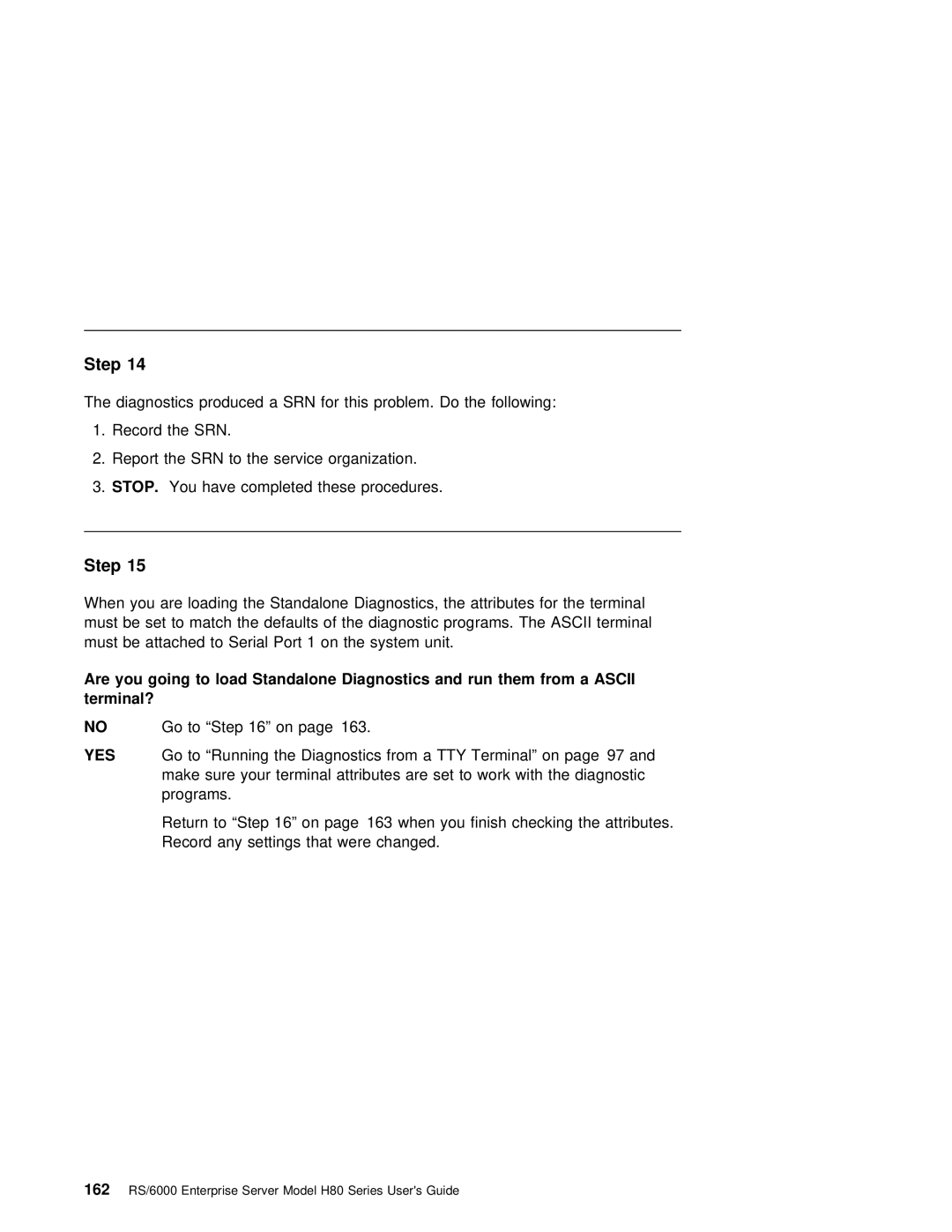Step 14
The diagnostics produced a SRN for this problem. Do the following:
1.Record the SRN.
2.Report the SRN to the service organization. 3.STOP. You have completed these procedures.
Step 15
When | you | are | loading | the | Standalone | Diagnostics, | the | attributes | for | the terminal | ||||
must | be | set | to match | the defaults of the diagnostic programs. The | ASCII terminal | |||||||||
must | be | attached | to | Serial Port 1 on the system unit. |
|
| ||||||||
Are you | going | to | load | Standalone | Diagnostics and run | them from | a ASCII |
|
|
| ||||
terminal? |
|
|
|
|
|
|
|
|
|
|
|
|
| |
NO |
| Go | to | “Step | 16” on | page 163. |
|
|
|
|
| |||
YES |
| Go | to | “Running | the | Diagnostics | from | a TTY Terminal” on page 97 | and | |||||
|
| make sure your terminal attributes | are | set | to work with | the | diagnostic | |||||||
|
| programs. |
|
|
|
|
|
|
|
|
| |||
Return to “Step 16” on page 163 when you finish checking the attributes. Record any settings that were changed.
162 RS/6000 Enterprise Server Model H80 Series User's Guide