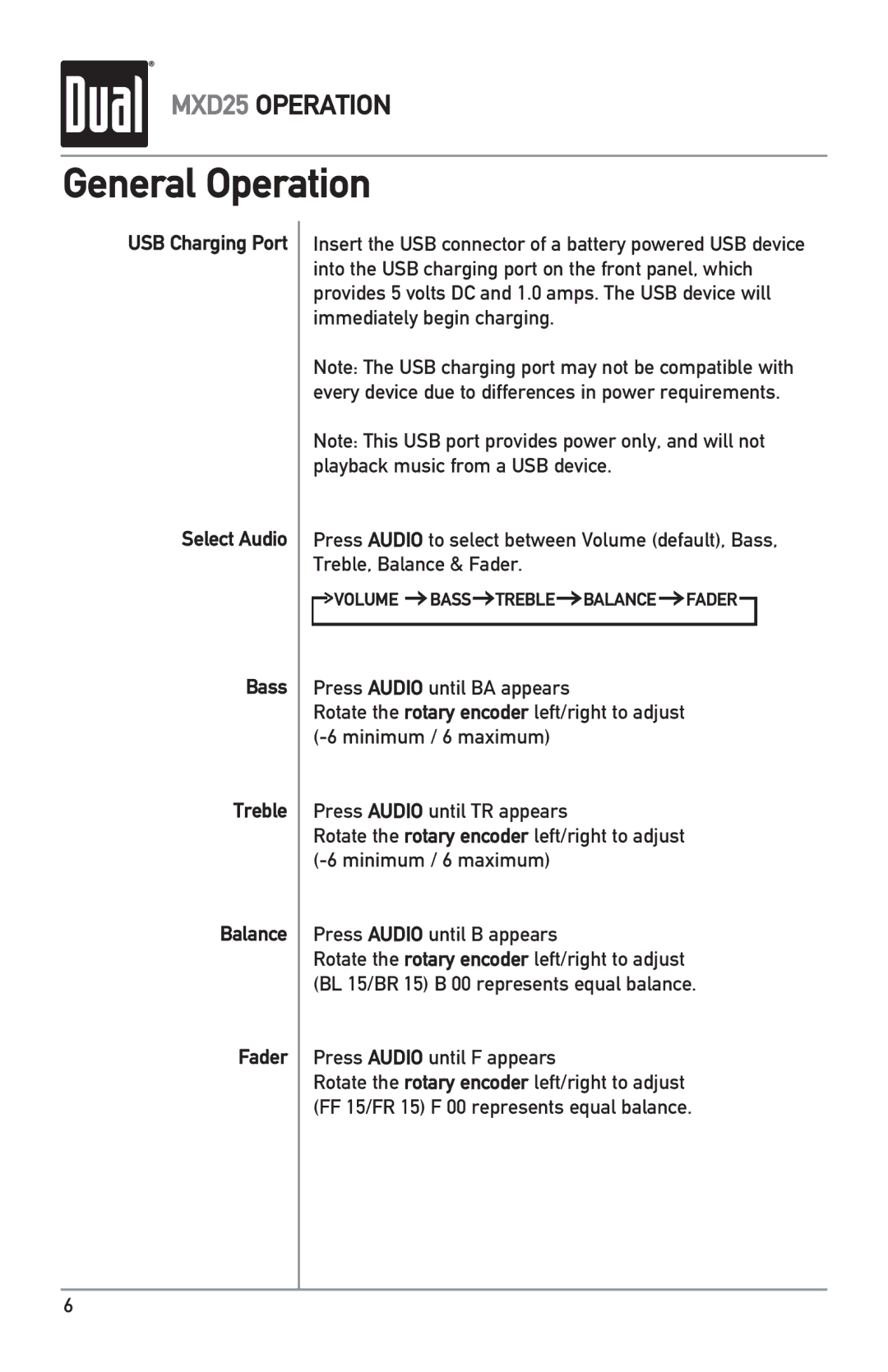MXD25 OPERATION
General Operation
USB Charging Port
Select Audio
Bass
Treble
Balance
Fader
Insert the USB connector of a battery powered USB device into the USB charging port on the front panel, which provides 5 volts DC and 1.0 amps. The USB device will immediately begin charging.
Note: The USB charging port may not be compatible with every device due to differences in power requirements.
Note: This USB port provides power only, and will not playback music from a USB device.
Press AUDIO to select between Volume (default), Bass, Treble, Balance & Fader.
![]()
![]() VOLUME
VOLUME ![]() BASS
BASS![]() TREBLE
TREBLE![]() BALANCE
BALANCE ![]() FADER
FADER ![]()
Press AUDIO until BA appears
Rotate the rotary encoder left/right to adjust
Press AUDIO until TR appears
Rotate the rotary encoder left/right to adjust
Press AUDIO until B appears
Rotate the rotary encoder left/right to adjust (BL 15/BR 15) B 00 represents equal balance.
Press AUDIO until F appears
Rotate the rotary encoder left/right to adjust (FF 15/FR 15) F 00 represents equal balance.
6