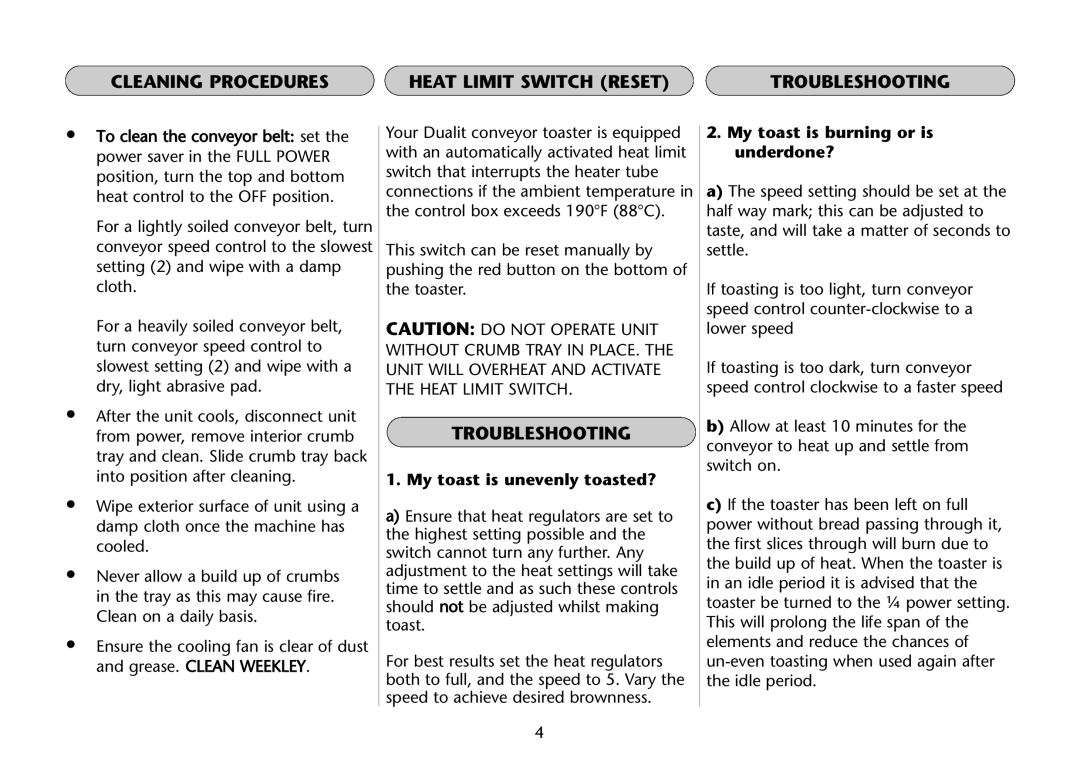DCT 2 specifications
The Dualit DCT 2 is a standout in the realm of toasters, celebrated for its exceptional performance and durability. This modern two-slice toaster harmoniously blends traditional craftsmanship with innovative technology, making it an essential kitchen appliance for those who value both style and utility.One of the most notable features of the Dualit DCT 2 is its patented ProHeat element. This technology incorporates a unique design that uses a filament encased in a layer of protective mesh, improving its durability while ensuring efficient toasting. The ProHeat elements deliver even heat distribution, allowing users to achieve perfect toast every time, whether it’s light and crispy or dark and crunchy.
Another remarkable aspect of the DCT 2 is its versatility. Its adjustable browning control lets users customize the toasting process according to individual preferences. This means that whether you prefer lightly toasted bagels or well-done artisanal bread, the DCT 2 accommodates all. Additionally, it features a wide slot design, ideal for thicker slices of bread, bagels, or even homemade loaves, ensuring that no breakfast choice is off the table.
The Dualit DCT 2 also includes a defrost setting, making it convenient for those who often keep their bread in the freezer. This function allows users to toast frozen items without the need for pre-thawing, providing a quick and effortless way to enjoy warm, delicious toast any time of day.
Stylishly designed, the Dualit DCT 2 adds a touch of elegance to any kitchen. Its robust construction features high-quality stainless steel, not only enhancing its aesthetic appeal but also ensuring longevity. Furthermore, the toaster includes a removable crumb tray, which simplifies cleaning and maintenance.
Energy efficiency is another hallmark of the Dualit DCT 2. Unlike many ordinary toasters, this model heats up quickly and uses less energy, making it an eco-friendly choice for conscious consumers.
In summary, the Dualit DCT 2 stands out due to its innovative heating technology, versatile functions, elegant design, and energy efficiency. This toaster represents a perfect marriage of tradition and modernity, making it a superb addition to any kitchen and an invaluable tool for toast lovers. Whether you are preparing breakfast for yourself or hosting a weekend brunch, the DCT 2 guarantees a delightful experience.