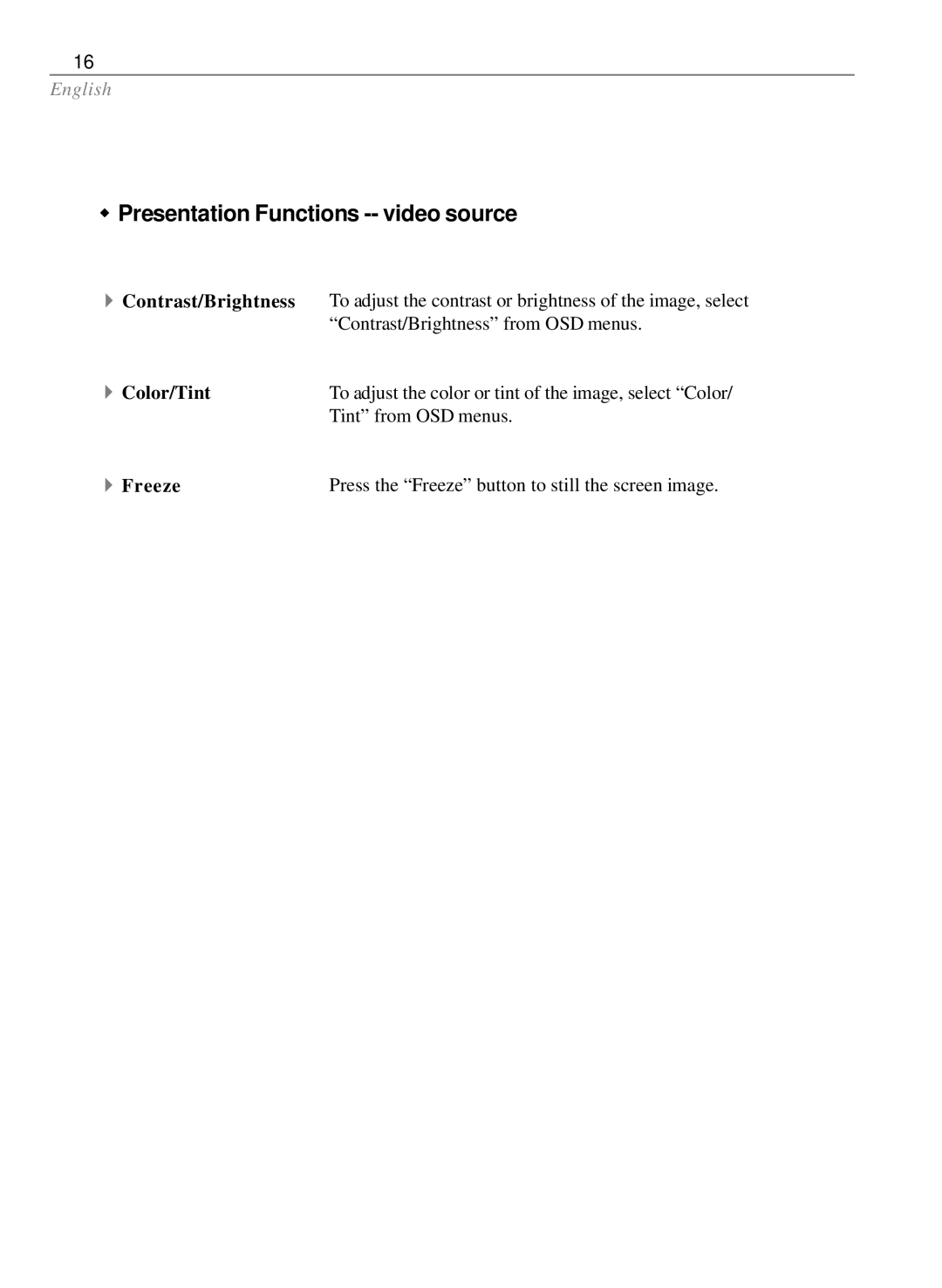16
English
wPresentation Functions -- video source
4Contrast/Brightness To adjust the contrast or brightness of the image, select “Contrast/Brightness” from OSD menus.
4Color/Tint | To adjust the color or tint of the image, select “Color/ |
| Tint” from OSD menus. |
4Freeze | Press the “Freeze” button to still the screen image. |