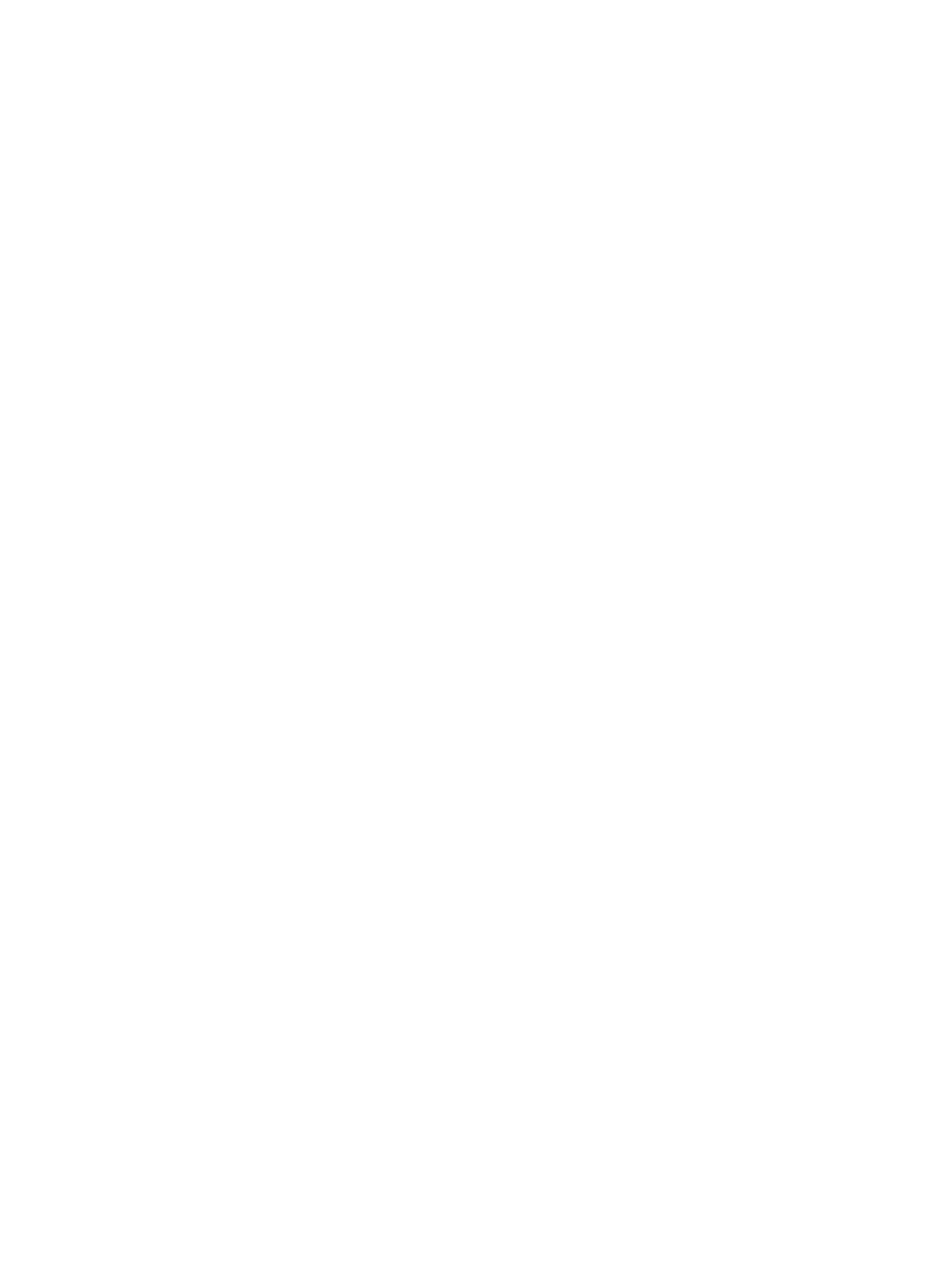6
English
wRemote Control
Power on/Standby ![]()
| ON | CURTAIN | FREEZE | |
Source Selection | STANDBY |
|
| |
SOURCE | ZOOM OUT | ZOOMIN | ||
| ||||
Directional Select Keys |
|
|
| |
MENU |
| ENTER | ||
| VOLUME | POINTER | ||
|
| MUTE |
| |
Mouse Left Button Down |
| DRAG |
| |
|
|
| ||
Left Mouse Button | L |
| R | |
|
|
| LIGHT | |
Joystick |
|
|
| |
(Mouse Cursor Function) |
|
|
|
Curtain
Freeze
Zoom In/Zoom Out
Enter/Pointer
Volume
Right Mouse Button/ Backlight Function
* For more detailed information, please refer to “Function Descriptions”
on page 13.