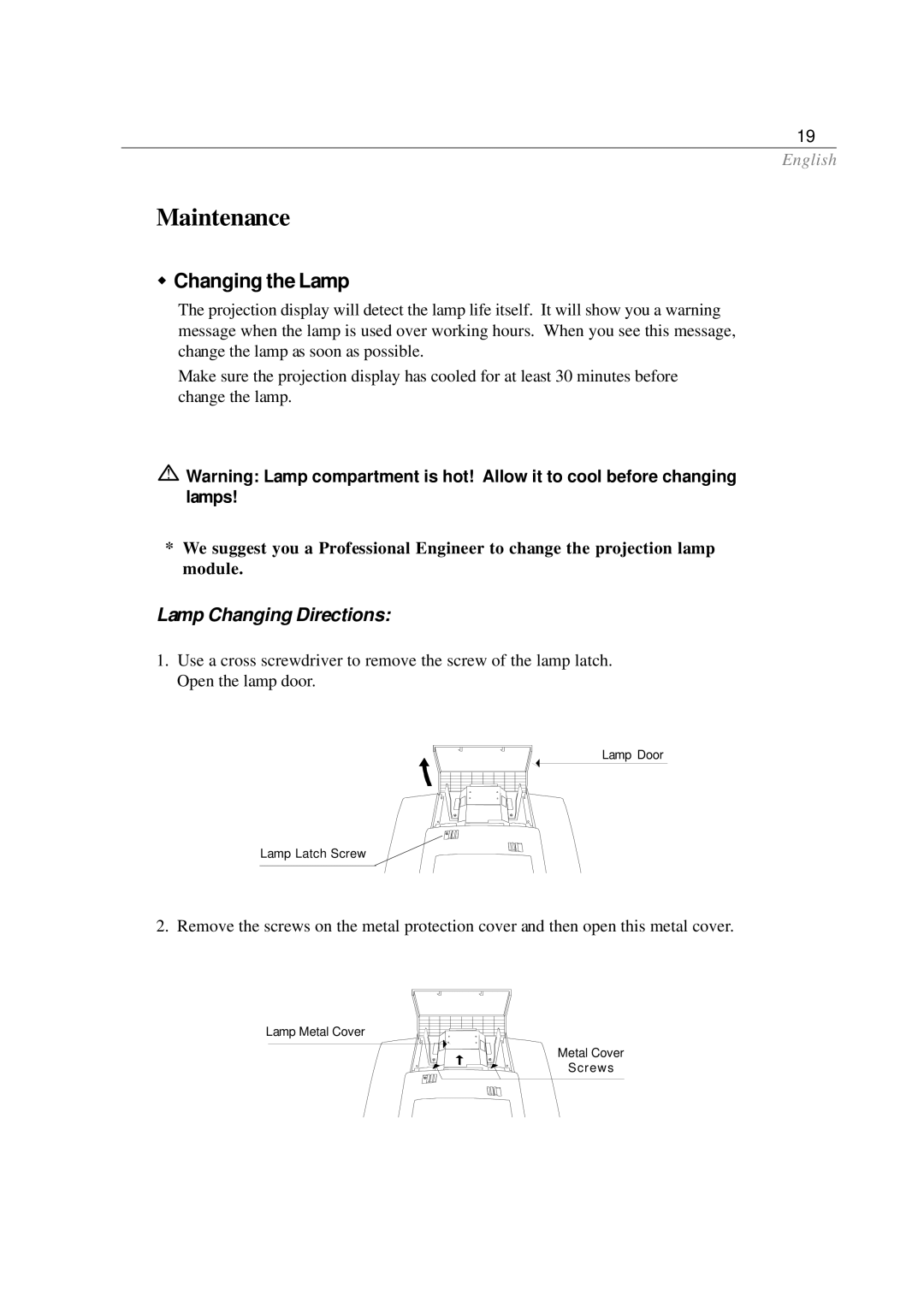19
English
Maintenance
wChanging the Lamp
The projection display will detect the lamp life itself. It will show you a warning message when the lamp is used over working hours. When you see this message, change the lamp as soon as possible.
Make sure the projection display has cooled for at least 30 minutes before change the lamp.
![]() Warning: Lamp compartment is hot! Allow it to cool before changing lamps!
Warning: Lamp compartment is hot! Allow it to cool before changing lamps!
*We suggest you a Professional Engineer to change the projection lamp module.
Lamp Changing Directions:
1.Use a cross screwdriver to remove the screw of the lamp latch. Open the lamp door.
Lamp Door
Lamp Latch Screw
2. Remove the screws on the metal protection cover and then open this metal cover.
Lamp Metal Cover
Metal Cover
Screws