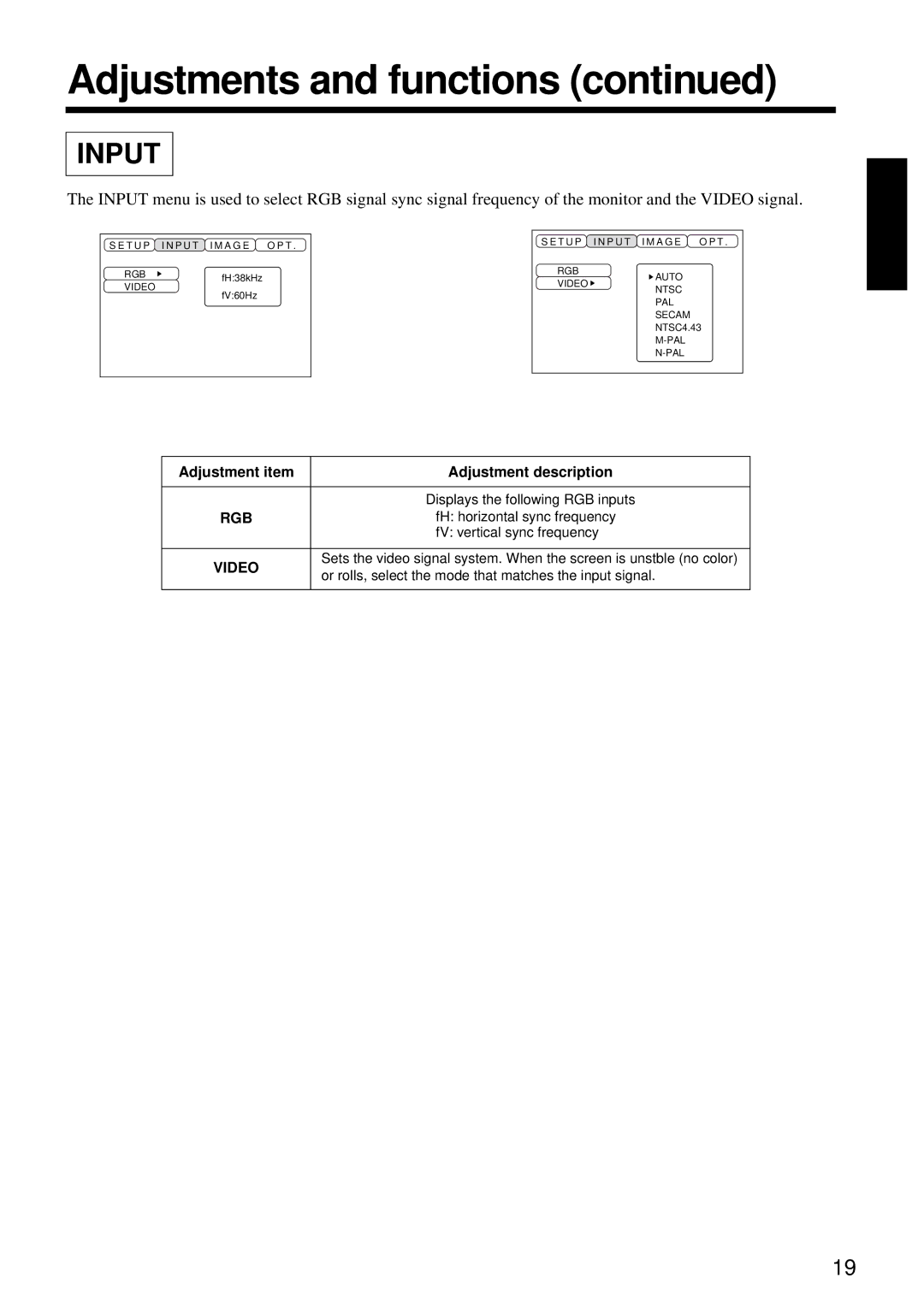Adjustments and functions (continued)
INPUT
The INPUT menu is used to select RGB signal sync signal frequency of the monitor and the VIDEO signal.
S E T U P I N P U T I M A G E O P T .
RGB | fH:38kHz | |
VIDEO | ||
fV:60Hz | ||
|
S E T U P I N P U T I M A G E O P T .
RGB
![]() AUTO
AUTO
VIDEO
NTSC
PAL SECAM NTSC4.43
Adjustment item | Adjustment description | |
|
| |
| Displays the following RGB inputs | |
RGB | fH: horizontal sync frequency | |
| fV: vertical sync frequency | |
|
| |
VIDEO | Sets the video signal system. When the screen is unstble (no color) | |
or rolls, select the mode that matches the input signal. | ||
| ||
|
|
19