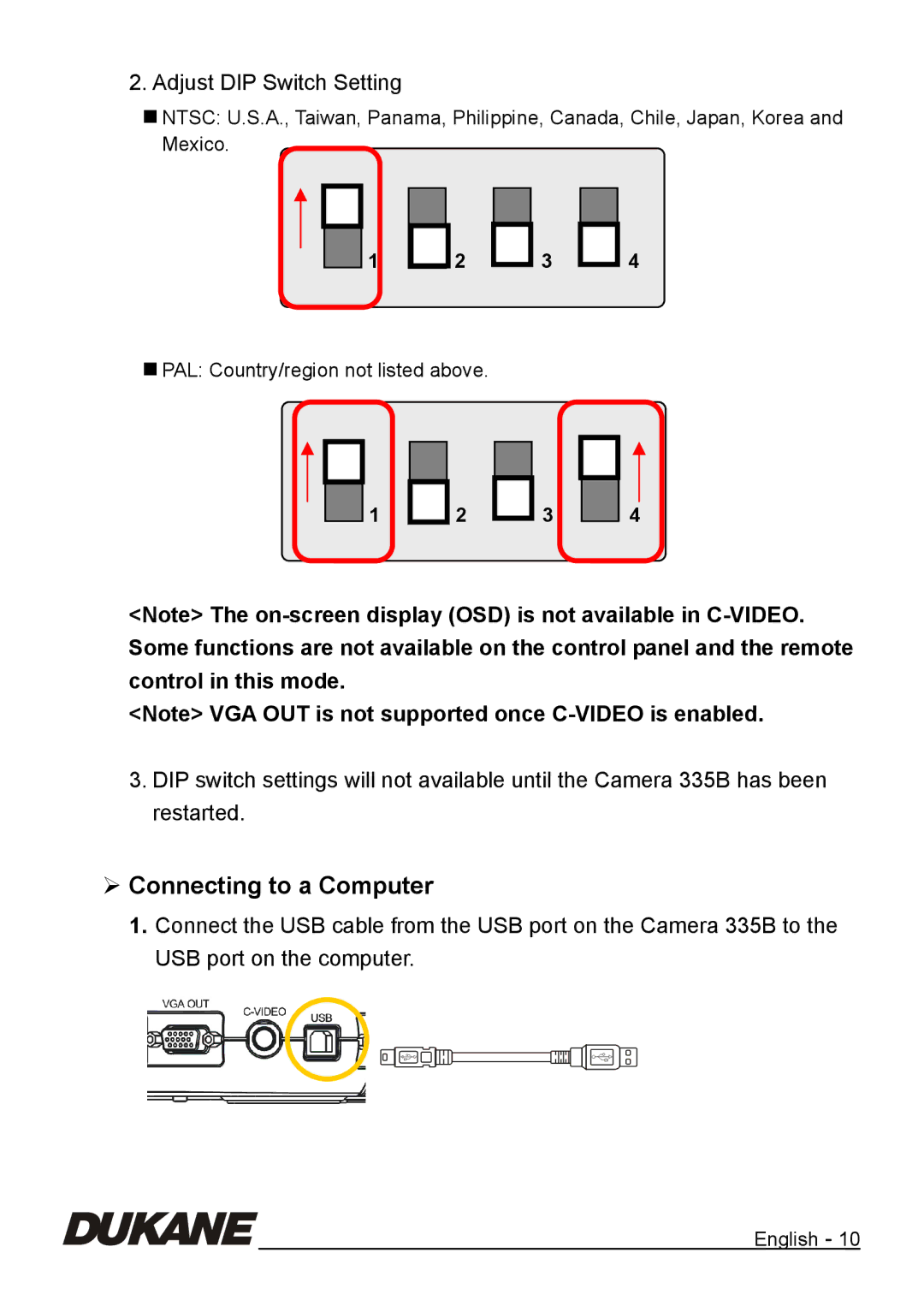2.Adjust DIP Switch Setting
NTSC: U.S.A., Taiwan, Panama, Philippine, Canada, Chile, Japan, Korea and Mexico.
1
2 |
| 3 |
| 4 |
|
|
PAL: Country/region not listed above.
1 | 2 | 3 |
4
<Note> The
<Note> VGA OUT is not supported once
3.DIP switch settings will not available until the Camera 335B has been restarted.
¾Connecting to a Computer
1.Connect the USB cable from the USB port on the Camera 335B to the USB port on the computer.
English - 10