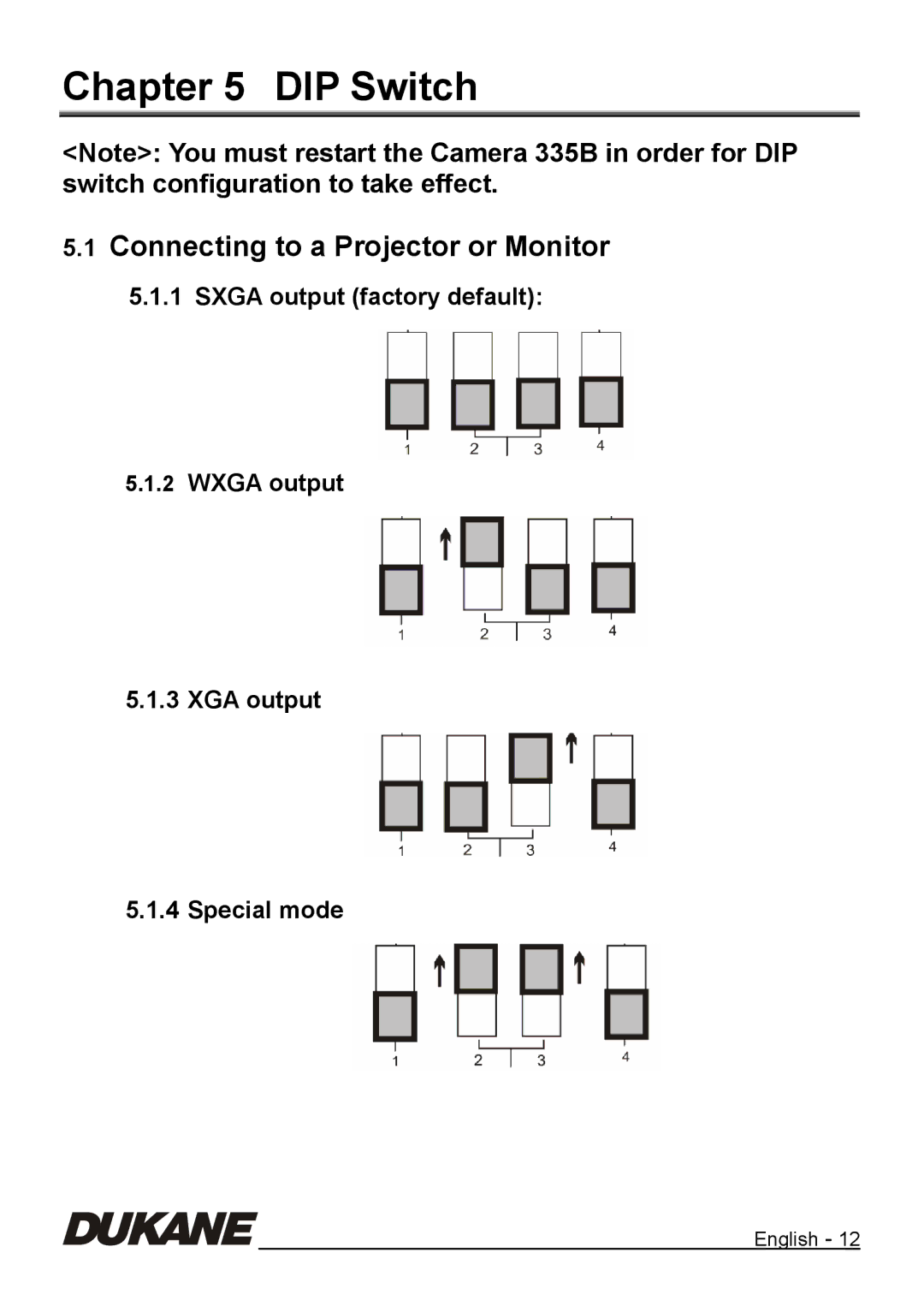Chapter 5 DIP Switch
<Note>: You must restart the Camera 335B in order for DIP switch configuration to take effect.
5.1Connecting to a Projector or Monitor
5.1.1SXGA output (factory default):
5.1.2WXGA output
5.1.3XGA output
5.1.4Special mode
English - 12