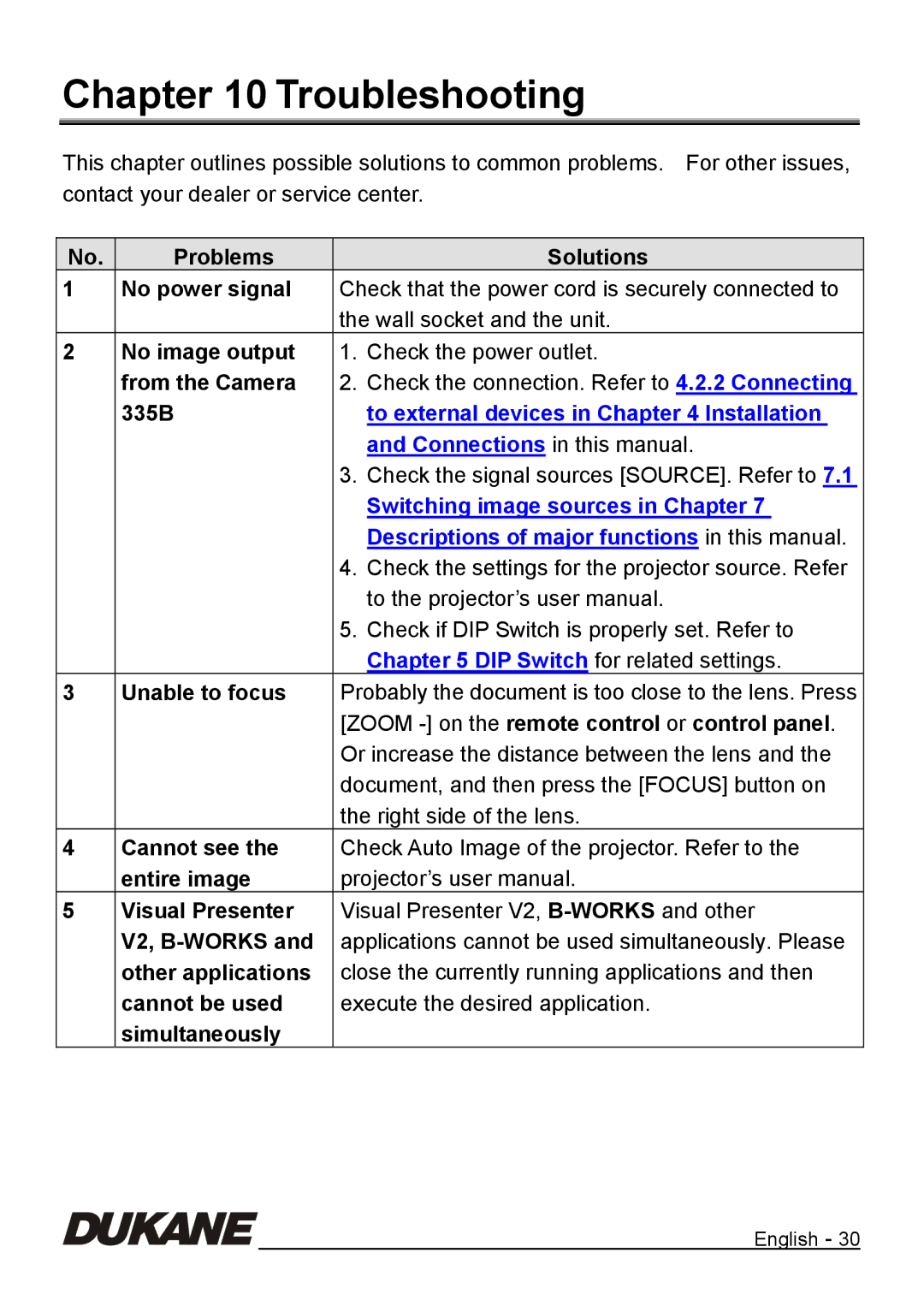Chapter 10 Troubleshooting
This chapter outlines possible solutions to common problems. For other issues, contact your dealer or service center.
No. | Problems | Solutions |
1 | No power signal | Check that the power cord is securely connected to |
|
| the wall socket and the unit. |
2 | No image output | 1. Check the power outlet. |
| from the Camera | 2. Check the connection. Refer to 4.2.2 Connecting |
| 335B | to external devices in Chapter 4 Installation |
|
| and Connections in this manual. |
|
| 3. Check the signal sources [SOURCE]. Refer to 7.1 |
|
| Switching image sources in Chapter 7 |
|
| Descriptions of major functions in this manual. |
|
| 4. Check the settings for the projector source. Refer |
|
| to the projector’s user manual. |
|
| 5. Check if DIP Switch is properly set. Refer to |
|
| Chapter 5 DIP Switch for related settings. |
3 | Unable to focus | Probably the document is too close to the lens. Press |
|
| [ZOOM |
|
| Or increase the distance between the lens and the |
|
| document, and then press the [FOCUS] button on |
|
| the right side of the lens. |
4 | Cannot see the | Check Auto Image of the projector. Refer to the |
| entire image | projector’s user manual. |
5 | Visual Presenter | Visual Presenter V2, |
| V2, | applications cannot be used simultaneously. Please |
| other applications | close the currently running applications and then |
| cannot be used | execute the desired application. |
| simultaneously |
|