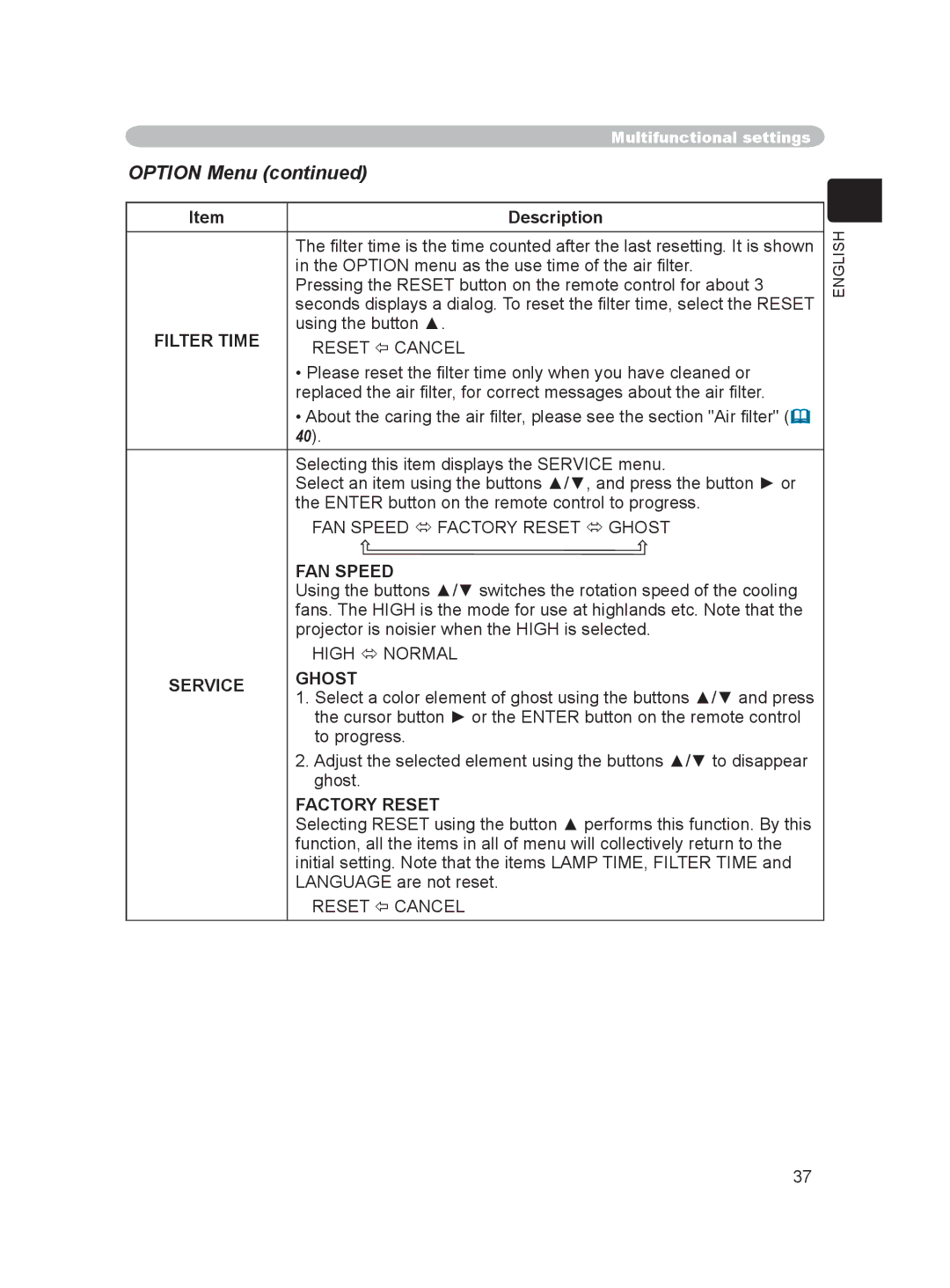Multifunctional settings
OPTION Menu (continued)
Item | Description | |
| The filter time is the time counted after the last resetting. It is shown | |
| in the OPTION menu as the use time of the air filter. | |
| Pressing the RESET button on the remote control for about 3 | |
| seconds displays a dialog. To reset the filter time, select the RESET | |
FILTER TIME | using the button ▲. | |
RESET CANCEL | ||
| ||
| • Please reset the filter time only when you have cleaned or | |
| replaced the air filter, for correct messages about the air filter. | |
| • About the caring the air filter, please see the section "Air filter" ( | |
| 40). | |
| Selecting this item displays the SERVICE menu. | |
| Select an item using the buttons ▲/▼, and press the button ► or | |
| the ENTER button on the remote control to progress. | |
| FAN SPEED FACTORY RESET GHOST | |
| FAN SPEED | |
| Using the buttons ▲/▼ switches the rotation speed of the cooling | |
| fans. The HIGH is the mode for use at highlands etc. Note that the | |
| projector is noisier when the HIGH is selected. | |
| HIGH NORMAL | |
SERVICE | GHOST | |
1. Select a color element of ghost using the buttons ▲/▼ and press | ||
| ||
| the cursor button ► or the ENTER button on the remote control | |
| to progress. | |
| 2. Adjust the selected element using the buttons ▲/▼ to disappear | |
| ghost. | |
| FACTORY RESET | |
| Selecting RESET using the button ▲ performs this function. By this | |
| function, all the items in all of menu will collectively return to the | |
| initial setting. Note that the items LAMP TIME, FILTER TIME and | |
| LANGUAGE are not reset. | |
| RESET CANCEL |
ENGLISH
37