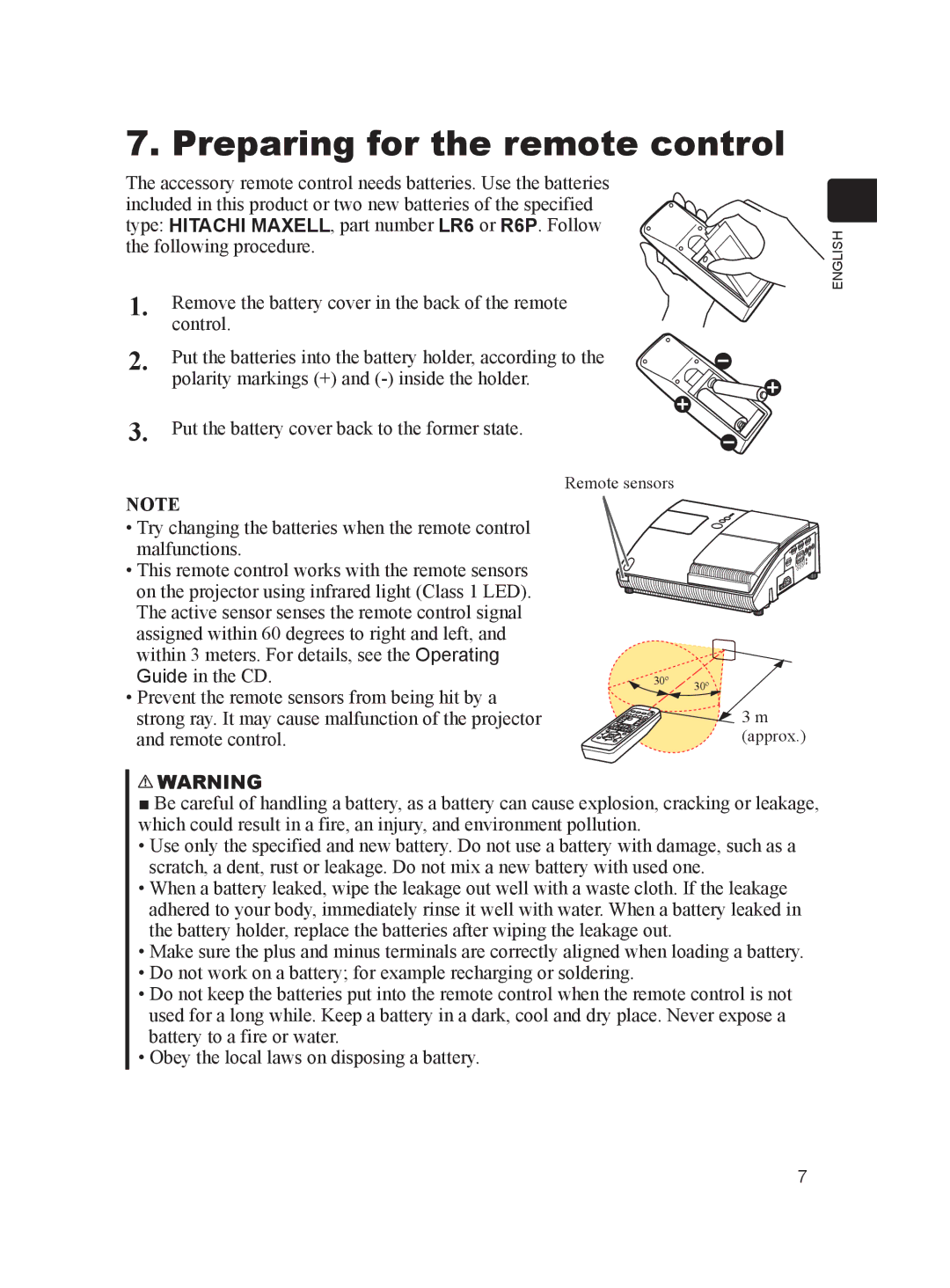7. Preparing for the remote control
The accessory remote control needs batteries. Use the batteries included in this product or two new batteries of the specified type: HITACHI MAXELL, part number LR6 or R6P. Follow the following procedure.
1. Removecontrol. the battery cover in the back of the remote
 ENGLISH
ENGLISH
2. Put the batteries into the battery holder, according to the polarity markings (+) and
3. Put the battery cover back to the former state.
NOTE
•Try changing the batteries when the remote control malfunctions.
•This remote control works with the remote sensors on the projector using infrared light (Class 1 LED). The active sensor senses the remote control signal assigned within 60 degrees to right and left, and within 3 meters. For details, see the Operating Guide in the CD.
•Prevent the remote sensors from being hit by a strong ray. It may cause malfunction of the projector and remote control.
Remote sensors
30º 30º
3m
(approx.)
![]() WARNING
WARNING
■Be careful of handling a battery, as a battery can cause explosion, cracking or leakage, which could result in a fire, an injury, and environment pollution.
• Use only the specified and new battery. Do not use a battery with damage, such as a scratch, a dent, rust or leakage. Do not mix a new battery with used one.
• When a battery leaked, wipe the leakage out well with a waste cloth. If the leakage adhered to your body, immediately rinse it well with water. When a battery leaked in the battery holder, replace the batteries after wiping the leakage out.
• Make sure the plus and minus terminals are correctly aligned when loading a battery.
• Do not work on a battery; for example recharging or soldering.
• Do not keep the batteries put into the remote control when the remote control is not used for a long while. Keep a battery in a dark, cool and dry place. Never expose a battery to a fire or water.
• Obey the local laws on disposing a battery.
7