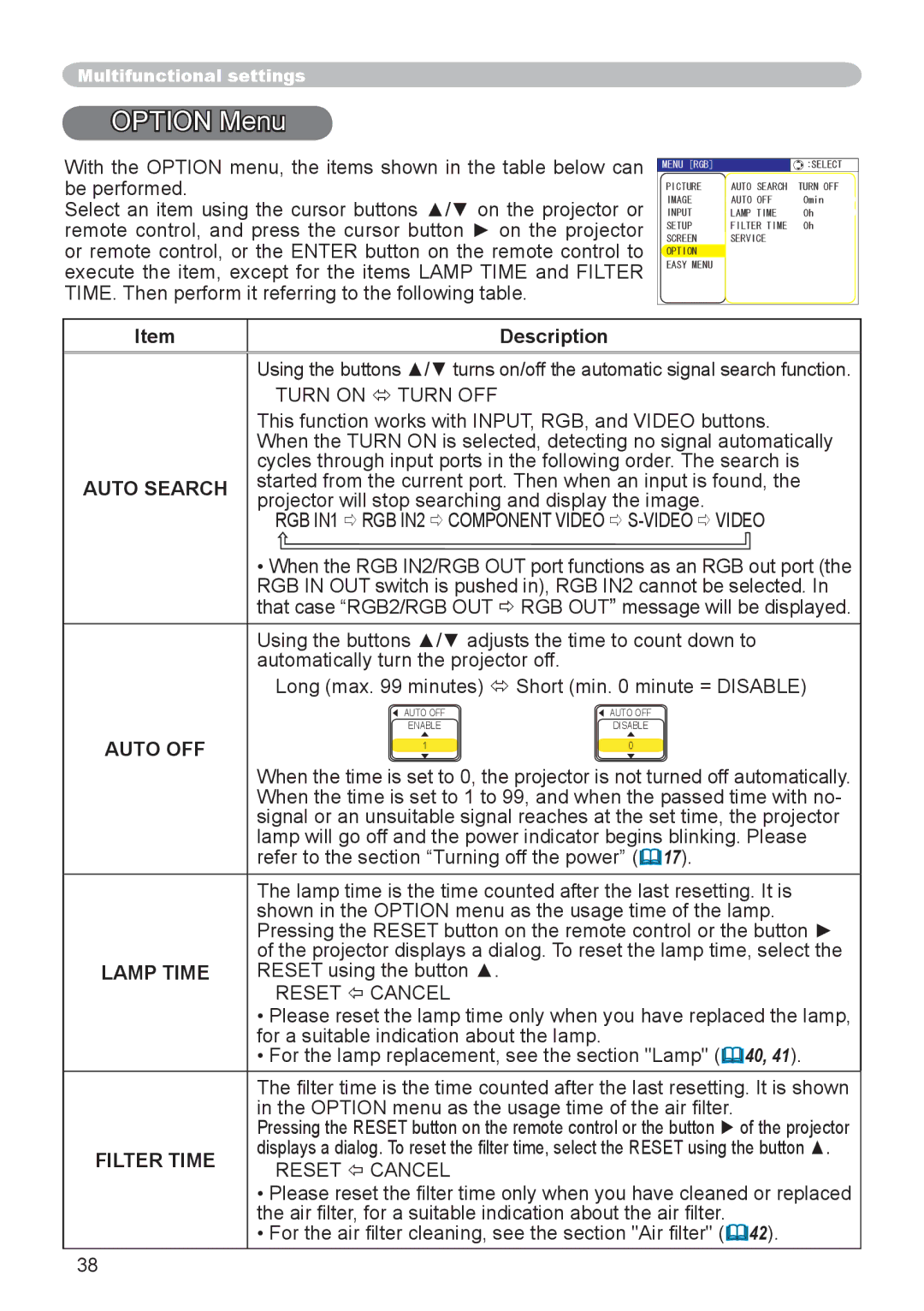8755D-RJ, 8065, 8755D specifications
The Dukane 8755D, 8065, and 8755D-RJ are innovative ultrasonic welding machines designed to accommodate a wide range of industrial applications. Renowned for their advanced technology and reliable performance, these models exemplify the prowess of Dukane in the field of ultrasonic joining solutions.The Dukane 8755D offers exceptional versatility and precision, making it ideal for applications in various sectors, including automotive, medical devices, and consumer electronics. One of its standout features is the use of a digital frequency generator, which ensures exact frequency control and stability. This technology allows for efficient energy transfer during the welding process, resulting in stronger and cleaner welds. Additionally, the machine includes adjustable amplitude settings, enabling operators to fine-tune the welding parameters according to specific material requirements.
The Dukane 8065 model complements the 8755D with its powerful ultrasonic capabilities and user-friendly interface. It is equipped with advanced software that facilitates real-time monitoring and data collection, allowing for comprehensive quality control throughout the welding process. The 8065 also features an ergonomic design, improving operator comfort and efficiency during prolonged use, which is essential in high-volume production settings.
The 8755D-RJ model stands out for its integration of enhanced communication features, suited for applications where connectivity and automation are paramount. Its RJ interface allows seamless integration with other machinery and automation systems, making it an excellent choice for smart manufacturing environments. This model also includes robust safety features to protect operators and equipment, ensuring a safe working environment.
All three machines leverage Dukane's proprietary ultrasonic technology, which provides consistent weld quality while minimizing energy consumption. Their compact design allows for easy integration into existing production lines without significant modifications. The ability to process a wide variety of materials, including thermoplastics and metals, further enhances the adaptability of these ultrasonic welders.
In summary, the Dukane 8755D, 8065, and 8755D-RJ represent cutting-edge ultrasonic welding solutions tailored for diverse industrial applications. With their advanced features, innovative technologies, and user-friendly designs, these models ensure high-quality welds and enhanced production efficiency, making them invaluable assets in any manufacturing process.