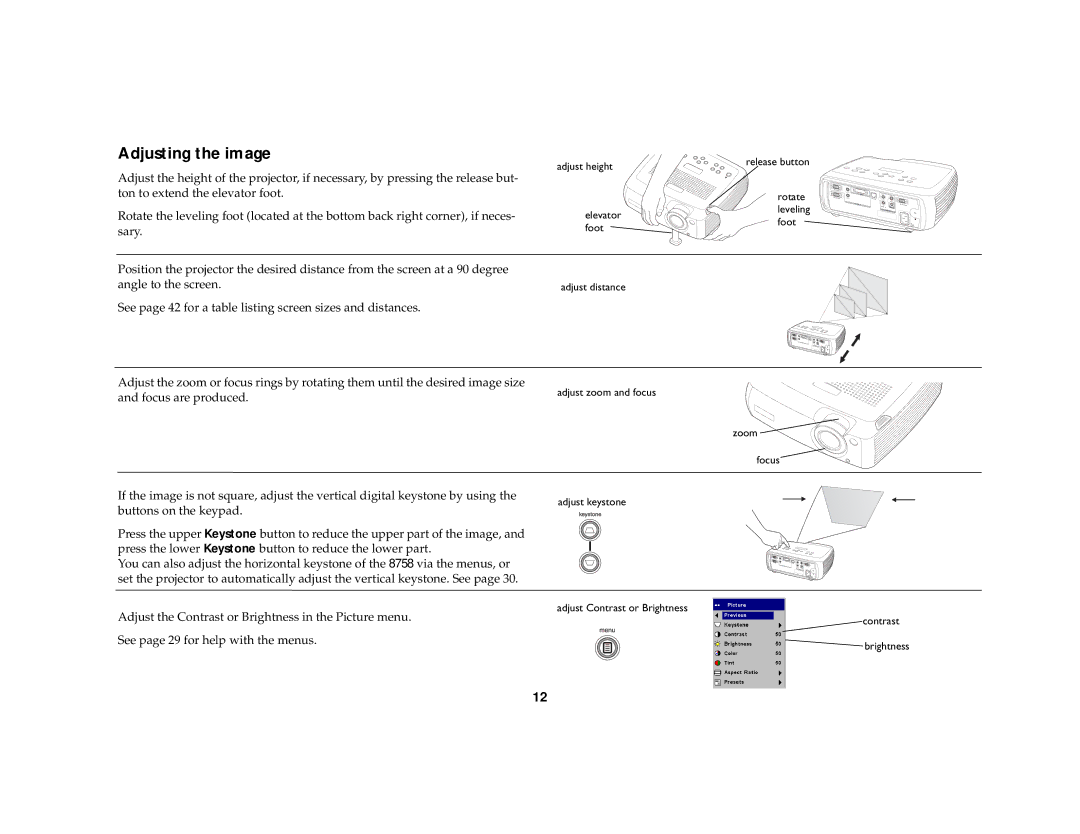Adjusting the image
Adjust the height of the projector, if necessary, by pressing the release but- ton to extend the elevator foot.
Rotate the leveling foot (located at the bottom back right corner), if neces- sary.
Position the projector the desired distance from the screen at a 90 degree angle to the screen.
See page 42 for a table listing screen sizes and distances.
Adjust the zoom or focus rings by rotating them until the desired image size and focus are produced.
adjust height
elevator ![]() foot
foot ![]()
adjust distance
adjust zoom and focus
release button
rotate leveling foot
computer 2 |
|
|
computer 1 | R | |
| ||
monitor out | network |
|
computer in | L | serial control |
| audio in | video 2 |
| video in | |
If the image is not square, adjust the vertical digital keystone by using the buttons on the keypad.
Press the upper Keystone button to reduce the upper part of the image, and
press the lower Keystone button to reduce the lower part.
You can also adjust the horizontal keystone of the 8758 via the menus, or set the projector to automatically adjust the vertical keystone. See page 30.
Adjust the Contrast or Brightness in the Picture menu.
See page 29 for help with the menus.
adjust keystone
adjust Contrast or Brightness
zoom ![]()
focus
contrast ![]() brightness
brightness
12