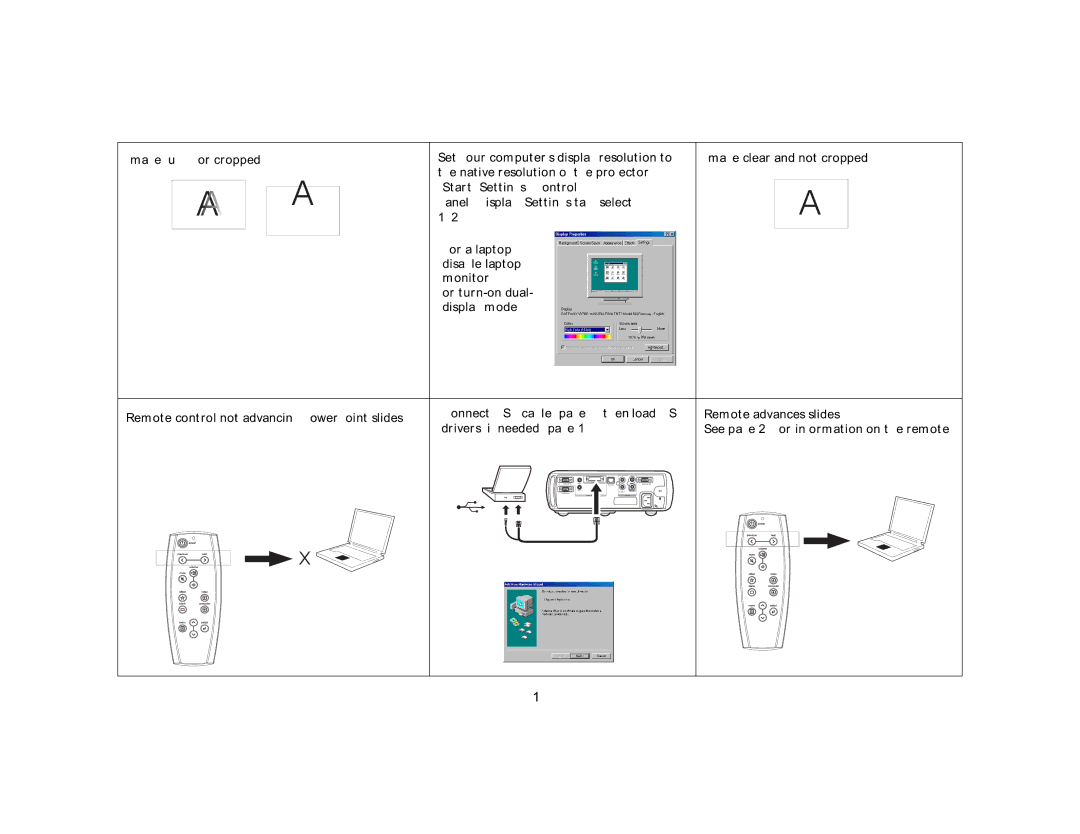Image fuzzy or cropped
A
Set your computer’s display resolution to the native resolution of the projector (Start>Settings>Control Panel>Display>Settings tab, select 1024x768)
For a laptop, disable laptop monitor
or
Image clear and not cropped
A
Remote control not advancing PowerPoint slides
Connect USB cable (page 7) then load USB drivers, if needed (page 10).
Remote advances slides
See page 25 for information on the remote
| R |
| |
computer 2 | 1 |
|
|
network |
| serial control | |
monitor out | audioL in | video 2 | |
| computer | video in | |
![]() X
X
19